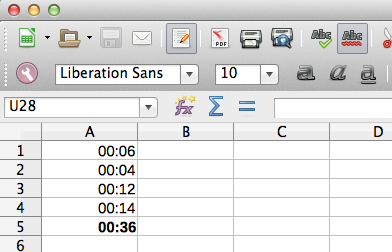I have been using these documents for years: invoices receipts, repair logs, for my business. I made them a long time ago, and so far they have worked. Now all of a sudden the “sum” function is busted! I am a guitar builder/repairman, and keep close track of time worked and procedures of work performed for my clients. I fill in a repair/Build Log as I go along.
I have a table, with two columns: Work performed, and time for that procedure. At the end of the column there is the total of course. I am used to having to reestablish the sum, if the amount of rows in the column changes which is still an idiotic problem, but acceptable (would love to see a fix after 3+ years). Now (as of today) the same document I havebeen using for years, doesn’t total the rows right: I have times of 00:06, 00:04, 00:12, 00:14 = 12:00!!! The result should be 00:36 minutes. Yes the number format is right in every column, including the total.
Even stranger is that when I highlight the last row of the column and hit the sum button, I get “=sum()” What happened to B1, B2, B3, b4???
This is absolutely nuts, and before anyone chimes in with Have you tried… I have made no changes, it worked for years, so no it is not something I did wrong, I just filled in the fields as always, and it went south, so no I did nothing to cause this, and I am sick and tired of hearing: Blah Blah blah… try this, that is wrong… you have to… IT WORKED FOR YEARS THIS WAY, AND RIGHT AND WELL!!! If some update caused this, (even if new and better) I expect to be warned of changes and the consequences thereof and procedures to fix it in advance!!! More often than not the fix is related to some library, the java environment… But shit happens non the less, and how the hell is the regular user supposed to just miraculously be aware of this??? In fact they can not, and it is the people who program this stuff, and make changes to it, to make sure that it works in the first place (without breaking anything) and informing the user if it will, and giving them solutions, before it f**ks up the end users shit (and their business!!!).
Yes I am pissed: Besides my hours of physical labor, I guaranty my clients honest and documented service of my work to their precious instruments. I also need to keep accurate books for the IRS and just in case our Nanny government wants to swoop in and try to find something wrong with my way of doing business!!! I do use woods that have to be documented and have a paper trail… Accurate record keeping is a must, and not just a playground antic to be played with on the side for fun!!! No matter how honest I am and how great my business practices are, I could go to jail if my records don’t add up!!!

 (here on the left)
(here on the left)