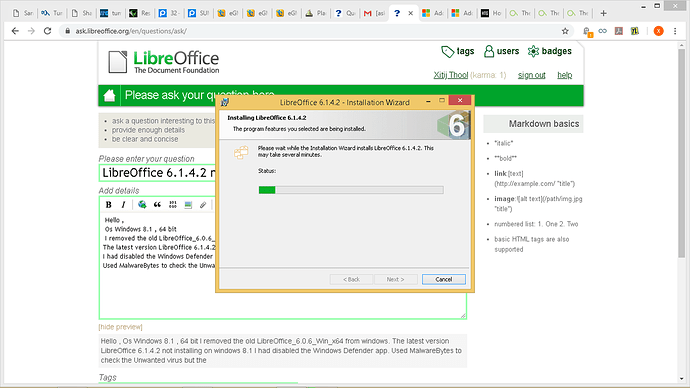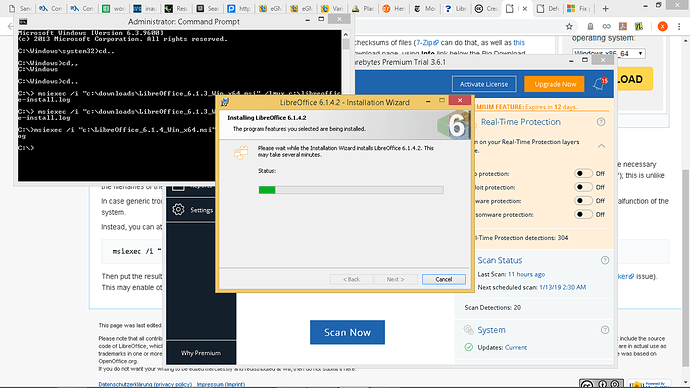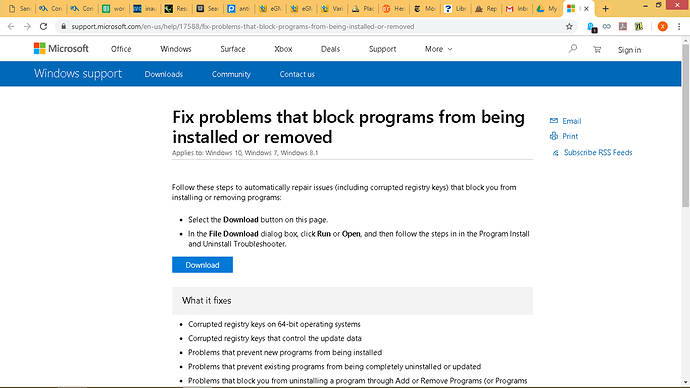Hello ,
Os Windows 8.1 , 64 bit
I removed the old LibreOffice_6.0.6_Win_x64 from windows.
The latest version LibreOffice 6.1.4.2 not installing on windows 8.1
I had disabled the Windows Defender app from settings.
Used MalwareBytes to check the Unwanted virus but the screen freezes in installation process for 30 minutes.
as shown in the following images.
In case of older LibreOffice_6.0.6_Win_x64 installs easily.
Please suggest some workaround.
Thanks.