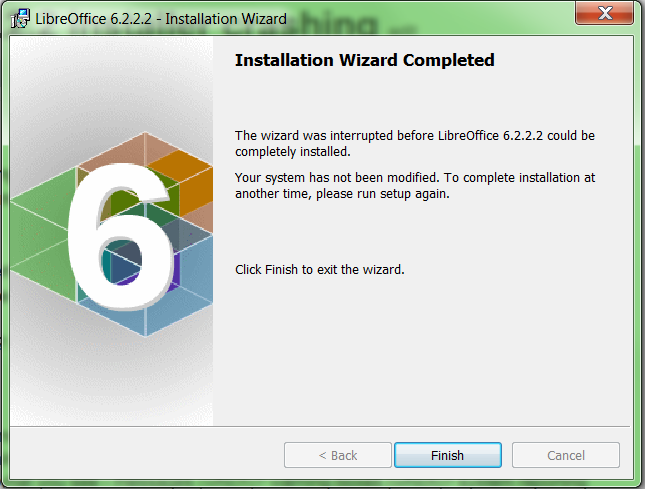I have Windows 7 (64-bit)
I tried rebooting, re-downloading the installer and re-installing the Visual C++ Runtime. I tried to run as administrator, but the option isn’t there when I right-click on it.
The event viewer says the event ID is 1042 and the client process ID is 4560. I don’t know what that means, but apparently it’s related to the installer crashing.
Can anyone help me with this? I just need LibreOffice to work on my computer.