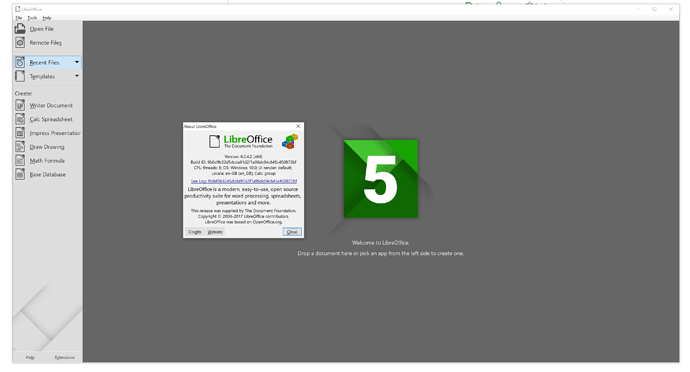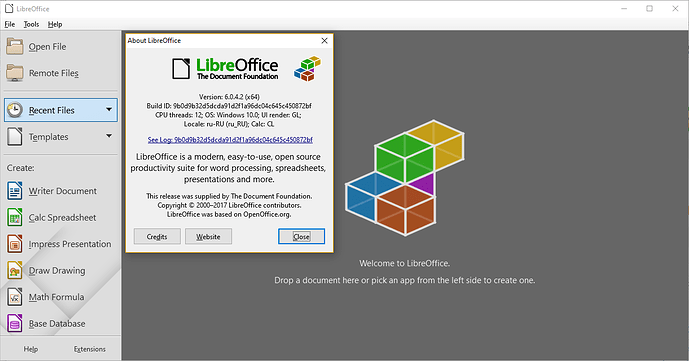Hi. Having installed each update of Libreoffice 6 on my Windows 10 OS, and after a complete uninstall and install of 6.0.4, the program still shows the version 5 branding. It just annoys me, nothing worse! Screenshot attached.
This is a place for questions and answers. For bug reports, use Bugzilla.
This most possibly is not a bug. The image you refer to should look like this:
… and is stored as sfx2\res\logo.png (or in sfx2\res\<LANG>\logo.png) inside the current theme file (image_* zips inside Program Files\LibreOffice\share\config directory, or inside your user profile, if you use a user-installed theme). The basic one is inside images_galaxy.zip. Other themes bundled with LO 6 don’t include that file, so that is used as fallback. So, you have either a (custom) theme with such a file, or there was a problem during installation that prevented from updating the said theme file - in which case you may want to try reinstalling.
Thanks Mike. I do not have a custom theme and I have reinstalled it twice, so maybe it is a bug. Having been told off I shall try to find Bugzilla and mention it there.