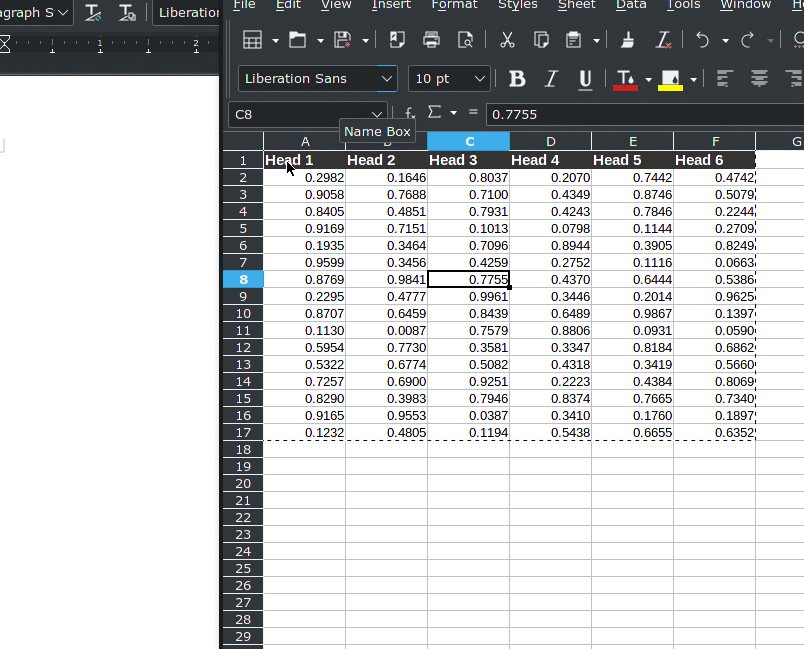This has always been a problem, but after upgrading now I can’t paste the cells at all. In previous versions I had to always select and paste twice, as the first paste changed the cell selection (i.e. it selected other cells and pasted into them instead).
Now, however, when pasting cells from Calc into a Writer table the screen simply flashes and nothing happens. Not even an entry in the undo history.
Any ideas on how to fix this behavior?
Windows 10, LibreOffice 7.0.6.2
EDIT: Here are example Calc and Writer files that show the behavior for me. I’m curious if these files show any of you the same inability to copy/paste.