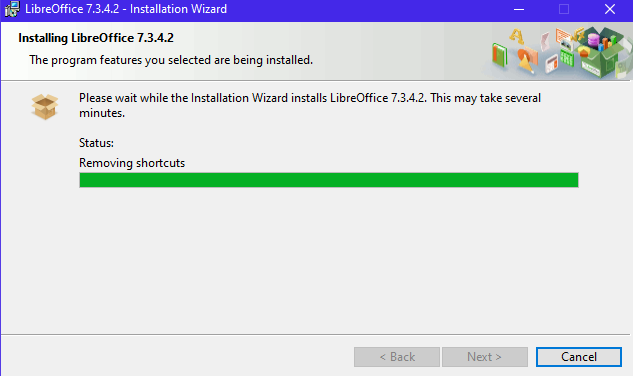
A perennial LO problem: now with the latest version of LO, stuck on removing shortcuts.
Windows 10 standard operating system, 2022.
I have disabled all antivirus and rebooted. Nothing helps. it fails again.
Does anyone here know of a single stop easy to implement solution that allows ordinary non-developer users to install LO?
My great hope is evade at all costs answers that come back as “Read thousands of lines of technical language and attempt to understand the conceptual universe of LO.” I (and perhaps others?) use LO gratefully in order to write, keep and create documents.
I also hope that there is a means to accomplish the installation without removing LO from the computer altogether with all of the customizations etc., and all the Windows Jump lists. Those are what make the software useable for we mortals.
Much obliged to anyone who can paste in a short answer.
best wishes.

