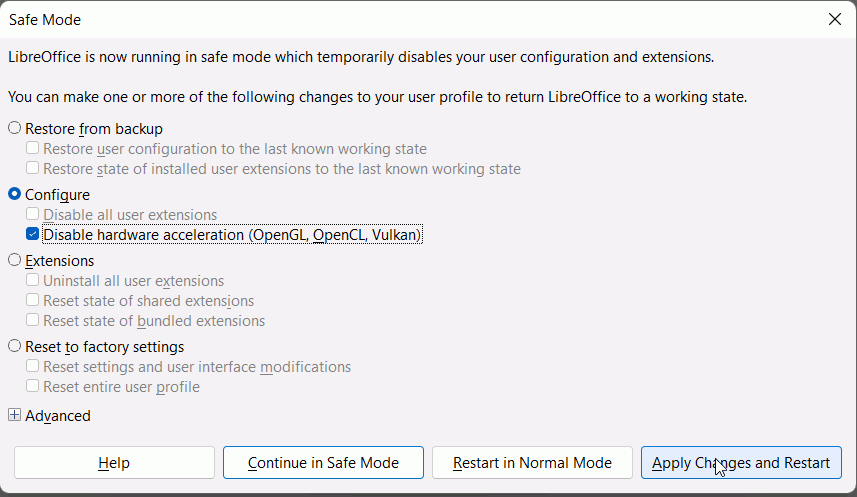Windows 11 - I have tried everything, installing and reinstalling, and even resetting to factory settings. I have just downloaded it, and the only way I can access it is with safe mode enabled.
Click Windows Start > All Apps > LibreOffice 7.4 > LibreOffice (Safe mode). You will see the screen below, tick Disable hardware acceleration (OpenGL, OpenCL, Vulkan). Click the button Apply changes and Restart
.LibreOffice should open. Click Tools > Options > LibreOffice > View, untick the box labelled Use Skia for all rendering and OK. You now should be able to use LibreOffice in normal mode.
2 Likes