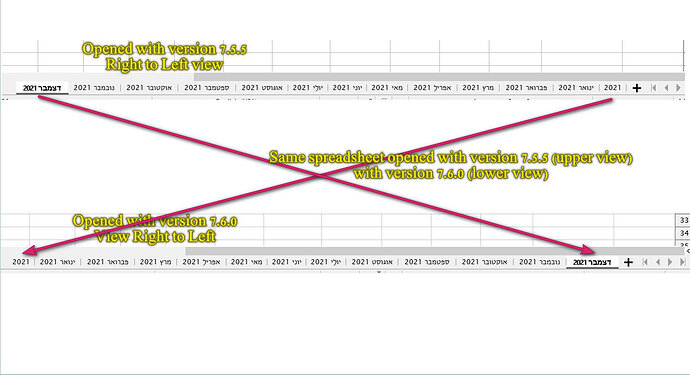Hello,
After updating “LibreOffice Portable” from 7.5.4 to 7.6.0, have some problem with calc spreadsheet:
The Spreadsheet has 12 sheets, each one is a month of the year. The order is from right to left. The most right is for January and the most left is for December.
After the update, the same spreadsheet opens with December at the most right and so January at the most left.
Changing the direction from right to left does not change the order of the sheets.
All settings were copied from previous installation.
How can I correct it ?
Answers will be appreciated.
Thanks
Motim
Windows 10 pro, winver 19045.3324 22H2 x64
The sheets bar has a context menu allowing to set right-to left order for the sheets.
if this is useful for you depends on the question if you anywhere make use of the indexing order of the sheets (by user code e.g.)
Not clear to me how to understand. Where do you “change the direction” for what?
Hello,
Thanks for the answers.
“Change the direction…” by right clicking to open the sub-menu, sometimes I have an English spreadsheet so I need to change the direction,
However, here I attach small jpg image to demonstrate the problem. The sample is a Hebrew spreadsheet which normaly is as Hebrew Right to Left.
If there is not a better solution, then I prefer 7.5.5.
Answers will be appreciated.
Thanks
Motim
For normal work I use a stable version near the end of life of the series. I have only just moved from 7.3.7.2 to 7.5.5.2
Any x.x.0.x is still going to have bugs that haven’t been picked up. I have a parallel version of 7.6.0.3 but not used for proper work unless there is a new ability that makes the risk worthwhile.
Please report a bug, How to Report Bugs in LibreOffice - The Document Foundation Wiki
Can somebody (except the questioner) confirm that there actually is a difference in the handling of the feature between the mentioned versions?
If so an afflicted user should file a respective bug report to bugs.documentfoundation.org.
I personally never use right-to-left.
Using English versions 7.6.0.3 and 7.3.1.3 and clicking right to left.
-
7.6.0.3 just moves the tabs to the right
-
7.3.1.3 moves the tabs to the right and reverses the order so the “near” tab remains the “near” tab.
It isn’t elegant, and wouldn’t fix the reason for the transposition, but you can just drag the tabs around, putting them in order manually.