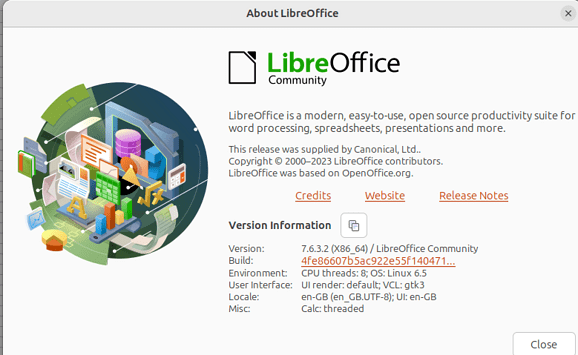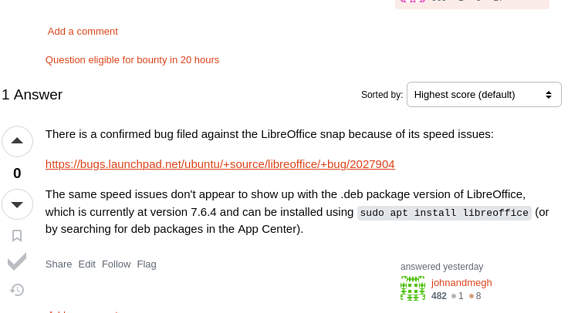This is my system
Distributor ID: Ubuntu
Description: Ubuntu 23.10
Release: 23.10
Codename: mantic
LibreOffice LibreOffice 7.6.3.2
I upgraded to 7.6.3.2 recently (from the Ubuntu Software store…this is the latest!) and it is really really slow. Is this because it is a SNAP version? Is there anyway to improve the speed…without going back an reinstalling an earlier version which was running quite well with my set of Calc files.