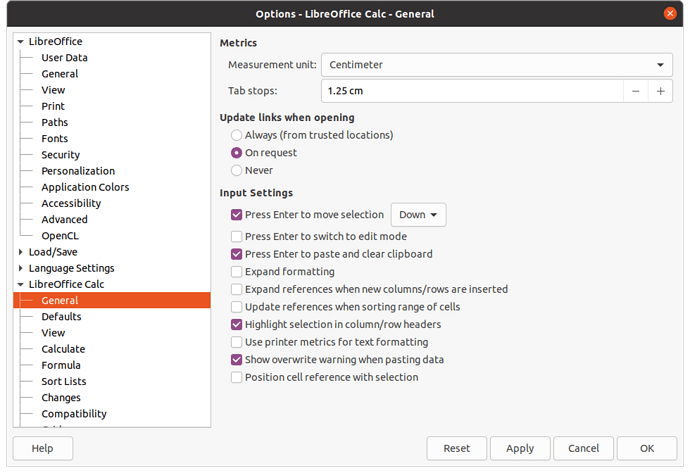Hello,
I noticed that LO 7.2.2 is very slow when starting or working with Diagrams in Calc. There may be more cases but I didn’t test anything else yet.
The strange behaviour I saw is that While waiting for LO interaction there is Data sent over my network connection by LO.
When I turn off my network connection everything runs smooth again.
Why is LO sending data and what kind of data is being sent?
I don’t recall giving LO permission to send any data.
So where can I turn off that Libreoffice send data over the internet?
I’m running Ubuntu 20.10.