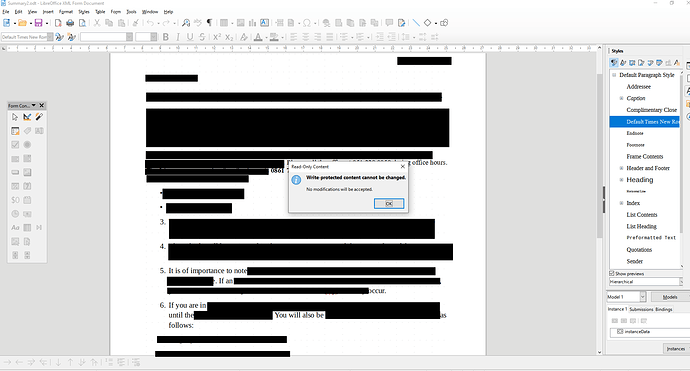Hi
I’m trying to edit a document I created in Writer (odt file)
But I cant seem to edit it, when I attempt to add text to a paragraph I get the following dialog:
Read-Only Content
Write-protected content cannot be changed.
No modifications will be accepted.
Looking around I don’t see any of the options most people use to disable this. (There is no option > writer> Formatting aids, as an example)
How do I disable this dialog and make my document writable ?
Thanks
Edit: I think it should be mentioned this is a ‘new’ xml form, and that the document has some textbox forms on it (to adjust some values like telephone numbers or names) these can be edited with default values (wierd) but nothing else can.
I also think this is a bug though, as creating a new document and simply pasting the contents back into it works and the saved document is now always edit-able.
So a work around for anyone who encounter this problem is probably much easier to select all, and paste into a new doc.
included pic (thanks for the comment @anon73440385)!