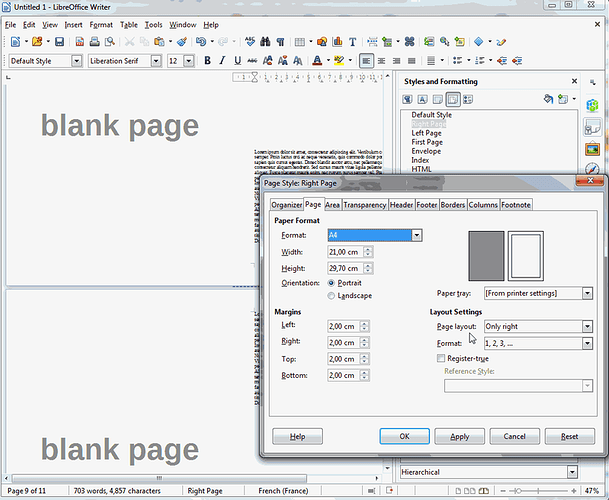LibreOffice wasn’t doing this before I upgraded my OS. Now there’s a newer version of LibreOffice. It messed with my formatting which I had to correct, but more infuriating is that when I try to change the Page Style by using Manual Break (I’m writing a book and I need left and right pages for the beginning, then separate left and right pages for the body, so that I can include page numbers in the proper manner), it adds, sometimes once, sometimes all along the document, pages that I can’t edit or delete that say “Blank Page” in big gray letters. How can I stop this from happening? Version: 4.2.7.2
Build ID: 420m0(Build:2), English, Writer, Linux Mint 17.1 MATE 64-bit
Hi - This FAQ should answer your problem.
[EDIT]
The FAQ says: odd pages are always right pages. That shows your screenshot happen especially if the page style is Only right (Page tab) and use for (Organizer tab) Next Style also a Only right
Regards.
Thanks, but that FAQ does not answer my problem. Here’s a screenshot: http://www.almightywebsite.com/img/LibreOfficeBlankPages.png
It’s not adding unprinted characters and both those checkboxes mentioned in that FAQ are already unchecked. Hitting backspace at the beginning of the next page skips right to the previous page, leaving the Blank Page intact. From that first Blank Page it extends all the way down the 300-page document, so I would like a way to disable this behavior entirely.
I have virtually no experience with styles, but would the following help: Define 2 styles, one that starts with a right page and continues adding pages as needed, and one that starts with a left page and continues adding pages as needed. Then when you need to start a chapter, on say a right page, you apply the right page is first style, etc. I’m not doing this as a answer, because I don’t really know, and it’s really a kludge. It sounds like you are using 1 style per page, to me.
Thanks! I copied Left Page 2 and Right Page 2 from Left Page and Right Page, respectively, but somehow Left Page 2 ended up with Right Page Only as well, despite the Left Page margins remaining the same, so that’s how I got confused.