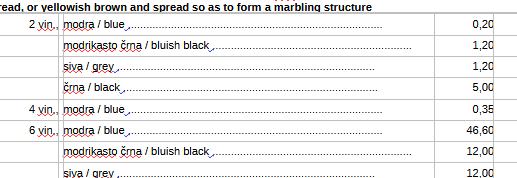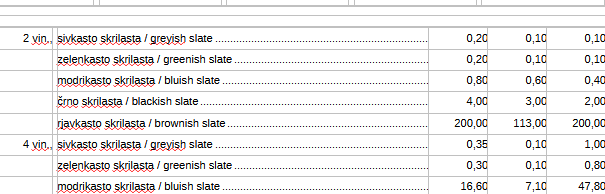Hello.
I’m using LibreOffice 7.4.6.2 (x64) on Windows 10.
I have a question regarding designing reports in Base. I’d like to make a report, containing a price list for certain items. In some cases the item descriptions and prices are pretty far away and I’d like to fill this empty space with dots, connecting items with prices.
I managed to do that directly in the query, linked to the report:
CONCAT( [Barve_o], CONCAT( ’ ', REPEAT( ‘.’, 95 - LENGTH( [Barve_o] ) ) ) )
This works perfectly well in case of monospaced fonts. But if the fonts are not monospaced the lines are not nicely aligned on the right (see the attached picture).
Is there a way to add dots and autofill empty space between the description and the price that would produce alignment on the right also with other font types?
Many thanks in advance.