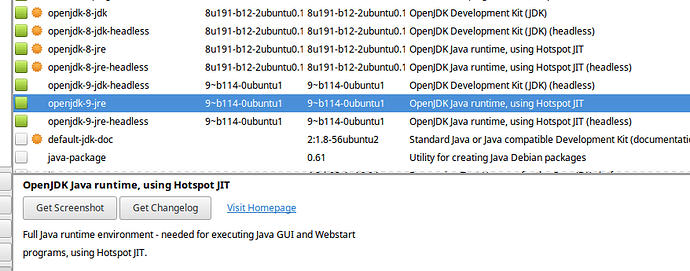On April 16th 2019, Oracle changed its licensing terms for new releases of its Oracle Java JDK and JRE releases. However, these terms do not apply to the OpenJDK flavors of Java, which are available under the GPL license, and so I’ve made the switch to the latter.
Because they provide installers for Windows, I’ve made use of the excellent AdoptOpenJDK distribution, and its been working just great.
Alas, LibreOffice does not appear to recognize the directory structure of the OpenJDK installation as a Java runtime environment, and so refuses to use it, so I cannot open any of my databases without installing an Oracle JRE.  LibreOffice does not appear to make any use of the
LibreOffice does not appear to make any use of the JAVA_HOME environment variable, either.
(BTW, in case it’s relevant, I’m using a 64-bit version of both the JDK and LibreOffice.)
Is there a workaround that does not involve using the restricted license Oracle releases? If not, does The Document Foundation have any plans to support OpenJDK? Should this be filed as a bug/enhancement request?