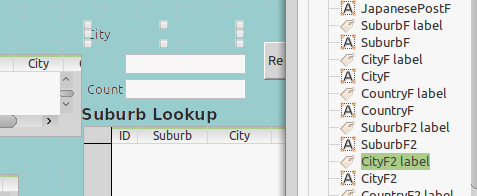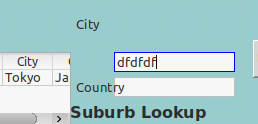At first, it was only a few text boxes and only sometimes that I couldn’t enter them (i.e. click on them and then add text into them). At least I could use tab to go into the text boxes I couldn’t click into. Now I can’t click into any of the text boxes not in the main form. My database is attached and the problem occurs in the Customer Edit Form (All records are fake). Not sure if this is a bug or if something is wrong with the form.
Additionally, now when I click to edit a form, the bottom toolbar flashes briefly then disappears. Before closing then clicking to edit a second time would make it stay there, but now I can’t get it to show up at all. Is this a known bug and how do I fix it? EDIT: Appears to solve when you restart libreoffice, but you have to restart it every time you exit a form and want to edit it again.
I am using version 6.2.3.2 on MacOS
Database: Task 4 Y12S1 Database.odb