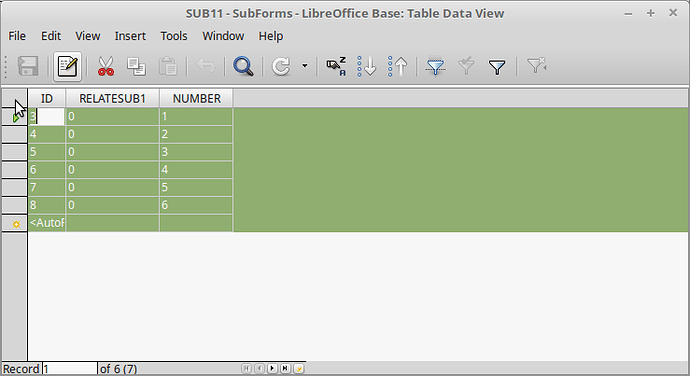copy table data including top row
Hello,
You really need to submit more information on what you are looking for. This answer can only be an educated guess.
In table view, select the entire table with a click on the upper leftmost box (above row 1 data and left of column 1 heading):
Then right mouse click & select copy. Now the only place I know this can be pasted is in Calc:
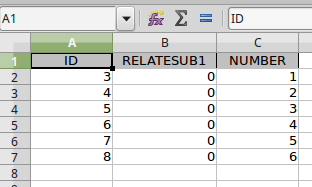
However, once pasted there, you can copy it and paste to other places. Don’t know your purpose or intent so this is all I can offer.
If this answers your question please click on the  (upper left area of answer).
(upper left area of answer).