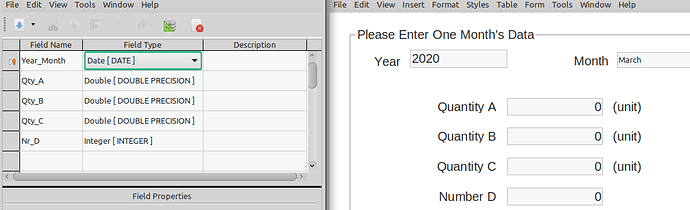LibreOffice 6.3.5.2 on Linux. LibreOffice Base file using embedded Firebird.
The attached database has one form (so far).
-
How do I set up this form so that the values in the text fields default to 0 instead of blank – both when the form is first displayed, and when the user clicks the Reset button (lower left of form)?
-
In some cases, when I manually enter a value into the Year field (upper left of form) and then press the Tab key to move to another field, the value in the Year field changes unexpectedly. For instance:
a. Open the form.
b. Use the mouse to highlight the whole contents of the Year field.
c. Type 2010 into the Year field.
d. Press the Tab key.
e. The value in the Year field unexpectedly changes to 2012, but the user would expect the value to stay at 2010.
Is there an explanation for this question #2?
Some of the code in the macros is fragments of my previous attempts to resolve those 2 questions, mostly #1 but also #2. Don’t take the non-functioning parts of the macros very seriously.
Edit: My answer to my own question has an LO Base file with workaround for part 1 & solution for part 2.