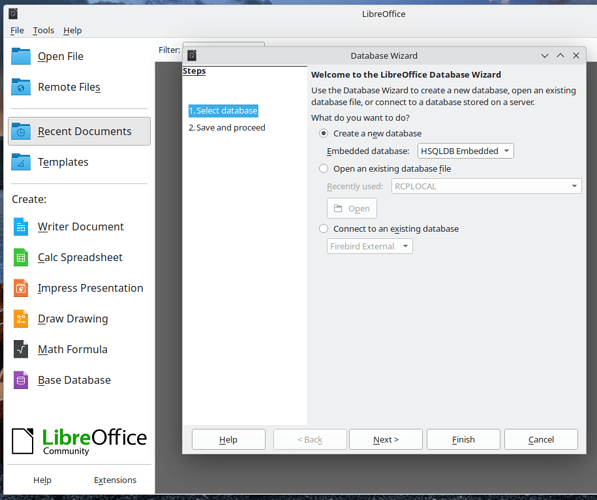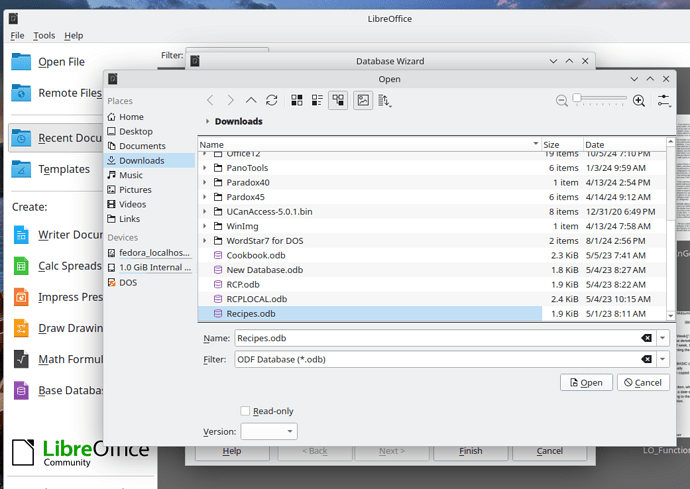Linux Fedora 40 OS, KDE desktop, LO version 24.2.6.2 (x86_64) installed from Fedora RPMs. Recently attempted to add BASE which was not included in the most recent upgrade. Used dnf to list available and install. Upon invocation I see the “wizard” screen but no matter which option I select when I select “next” all display related to the application disappears. I am returned to the desktop which now has two small white stripes in the middle of the screen, otherwise the normal background. Some research indicates the .config file is corrupted, but I can’t find that where it is supposed to be, either. Uninstalling / reinstalling BASE does not resolve the issue.
Suggestions? Thanks.
-CH-
Could you add screenshots to show what you are choosing to get Base working?
Is Java(JRE) installed on your system?
RedHat JRE (21.0.4) was installed already before invoking BASE.
I installed BASE from a terminal window: “sudo dnf install libreoffice-base.x86_64”. Writer, calc, draw etc. were already installed but for some reason Fedora does not include BASE in the packaged RPM distribution. I have had it installed previously; I have 5 sample / test files from earlier this year that are .odb files. I invoke BASE from the Fedora KDE Application Launcher, which lists the OO applications under the “Office” category. I’m not sure which screenshots you would like to see.
You have written about a
Please show this wizard screen.
Also show what happen when you try to open the older *.odb-files.
Well, long story short: A reinstall seems to have resolved the issue.
used dnf to list installed LO packages, installed the dbase module, opened it up and got the “wizard” dialog:
opted to open an existing file:
This is where the crashes were occurring, but this time the selected file opened and I could view tables etc.
Thanks for your reponse; we can call this resolved.
-CH-