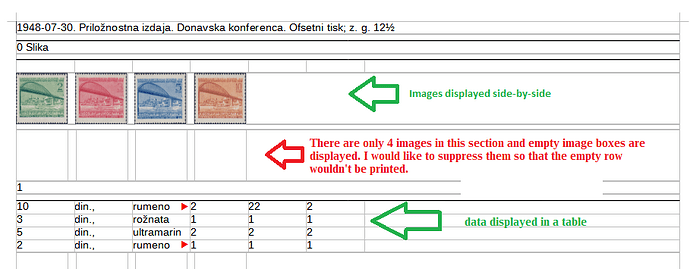Hi.
I’m using LibreOffice 7.3.6.2 on Win10.
I created a product database in Base and now I’d like to make a product catalog from the data in the database. I made a report and grouped it by Area and Product groups. The result is:
Area 1
Group A
Image 1A_1 Product description 1A_1
Image 1A_2 Product description 1A_2
…
Image 1A_n Product description 1A_n
Group B
Image 1B_1 Product description 1B_1
Image 1B_2 Product description 1B_2
…
Image 1B_n Product description 1B_n
etc…
In order to save space I’d like to have the following layout:
Area 1
Group A
Image 1A_1 Image 1A_2 Image 1A_n
Product description 1A_1
Product description 1A_2
…
Product description 1A_n
Group B
Image 1B_1 Image 1B_2 Image 1B_n
Product description 1B_1
Product description 1B_2
…
Product description 1B_n
etc…
In other words I’d like to transpose one part of the table and diplay images in rows rather than in columns.
How could this be done?
Many thanks for your suggestions.