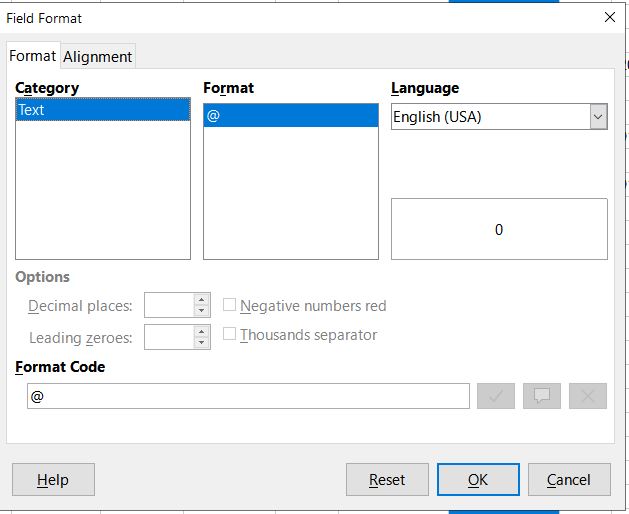- I go to the Data View Table in LibreOffice Base.
- I select a phone number field which appears as (914) 381-0000 for example.
- When I try to change the last digit to a 1, I get this result 9143810001.
- I select the phone number column, right click and go to column format.
- This is the only option that’s available in the listing.
How do I get the full list back so I can do a user defined format like (???) ###-0000?
Mike