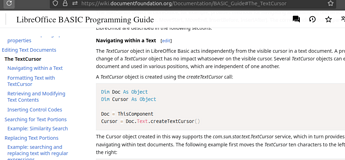So, many, many published documents for Libreoffice contain the language, “For a detailed description please refer to the LibreOffice Basic Guide which is available separately.”
Only it doesn’t appear to be. At least, hundreds of search results in DDG just show documents referencing it, not the actual document.
I’d like to use LibreOffice Basic, but all the documentation is of the syntax. I need to know the features, too.
Thanks.