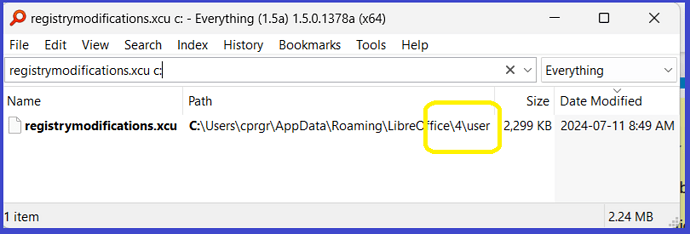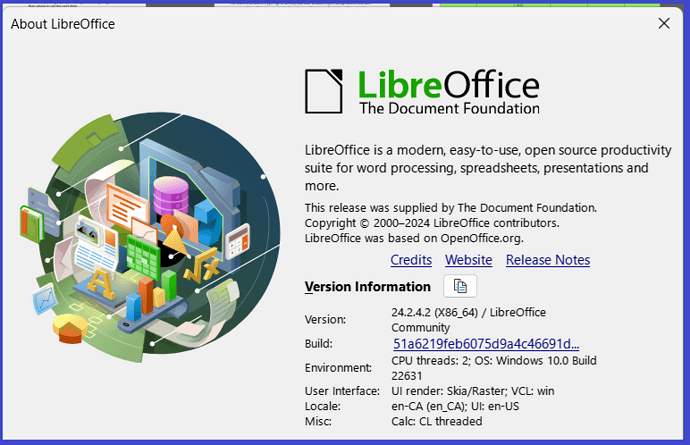I am new here and unsure of the forum. I am writing macros in Writer Basic (I am expert at MSWord VBA, so I am migrating)
Much of my editing space is taken up with the Watched Expressions and the Call Stack panes, which are of little use to me right now.
I turn them off, but the next time I enter LibreOffice basic, they re-appear.
I do not see any switches in Options to inhibit display of the panes.
Please and thank you, is there a magic switch somewhere to hide these two panes until I need them?
Thanks, Chris
The standard toolbar in the Basic IDE contains the Watched expressions and Call stack buttons.

You can simply switch off the windows there. The status of the icons is remembered across sessions, at least for me.
How do you have “turned them off”?
There is is no “Writer Basic”, but the Basic IDE is a general tool for all modules.
Regina, thank you for this reply.
I have been using the menu system rather than the toolbar: View, Watched Expressions; and View, Call Stack.
I reloaded LibreOffice, same document, my macro edits again and this time used the toolbar icons as you pointed out. Same result, which is: the next time I load LibreOffice to edit macros, the two panes re-appear. That is, "The status of the icons is NOT remembered across sessions, at least for me…
I coukld see nothing in Tools, Options to address this issue.
I should have mentioned that I am using LibreOffice 24.2.4.2 Build 51a6219
The line above is, I hope, the screenshot image of my session.
Thanks again, Chris
The setting is stored in the file registrymodifications.xcu in the user profile. The file should contain entries
<item oor:path="/org.openoffice.Office.BasicIDE/EditorSettings"><prop oor:name="StackWindow" oor:op="fuse"><value>false</value></prop></item>
<item oor:path="/org.openoffice.Office.BasicIDE/EditorSettings"><prop oor:name="WatchWindow" oor:op="fuse"><value>false</value></prop></item>
For to find your user profile see LibreOffice user profile - The Document Foundation Wiki
The user profile is only correctly used, if you have entered a name in Tools > Option > LibreOffice > User Data. In case you do not want to enter personal data there, “Mickey Mouse” as name will do as well. 
Hey Regina, off topic but can you direct me to more info on this? I’ve used LibreOffice for years and didn’t know this. What difference does it make?
It should not make a difference here. The user data is used to set document properties, like author / editor; in features like redlines (change tracking) and comments, and also for automatic position restoring on document opening. But there should be no “only apply a registry setting X if user is set” logic; if it is there in a version, it would be a bug.
That makes more sense, and how I presumed it worked.
You are right. LibreOffice has this problem no longer. I seem to remember that this was a problem in the early days of OOo.
That does ring a bell. Thanks.
Then the settings should be available. Rafael Lima has added them with commit c0075bf8 in January 2024.
When you look into file share/registry/main.xcd in the program folder, you should find in <group oor:name="EditorSettings"> the entries for “StackWindow” and “WatchWindow”. Are they there?
[quote=“Regina, post:4, topic:107754, full:true”]The setting is stored in the file registrymodifications.xcu in the user profile. The file should contain entries <item oor:path="/org.openoffice.Office.BasicIDE/EditorSettings"><prop oor:name="StackWindow" oor:op="fuse"><value>false</value></prop></item>
<item oor:path="/org.openoffice.Office.BasicIDE/EditorSettings"><prop oor:name="WatchWindow" oor:op="fuse"><value>false</value></prop></item>[/quote]
Thank you Regina. I found my profile but a string search revealed neither of these two items. I know that, if required, I could try pasting in the new keys and values you offered to me.
I am puzzled that there is no entry for these keys, rather than that they need to be reset to false/true.
This link tells me that my profile will be numbered according to my version of LibreOffice. I am using 24.4.2 but the only profile I see (searching deeply with Everything v 1.5) appears to be version “4”; although the date/time stamp is up to this date.
Thanks again, Chris
neither one.
I am now wondering whether i have downloaded the latest version of LibreOffice. Help About looks like this:-
Cheers, Chris
the »4« in the (default) path to userconfig is the same since LO4.x.x, because it didnt make sense to rename the config-path with every new version of LO!
This is OK. Long ago, when version 4 appeared, we made a mistake of changing the name of the profile directory. That brought a lot of headache, and we decided to not change the name in the foreseeable future.
Version 24.2.5 is the newest version today. (You may have to wait a few days if too many users want to update today.)
But version 24.2.4 should have the settings already. Perhaps try a “repair” of the installation?
“LibreOffice 24.2 is up to date.”
"
gerrit.libreoffice.org / core / 51a6219feb6075d9a4c46691dcfe0cd9c4fff3c2
- 51a6219 Version 24.2.4.2, tag libreoffice-24.2.4.2 by Christian Lohmaier · 5 weeks ago libreoffice-24.2.4.2
- 69c2282 bump product version to 24.2.4.2 by Christian Lohmaier · 5 weeks ago"
- …
I thunk I will just patch those two keys you sent into my ecu and hope for the best. I have to get on with mastering the basic language!
Thanks, Chris
Xcu, sorry!