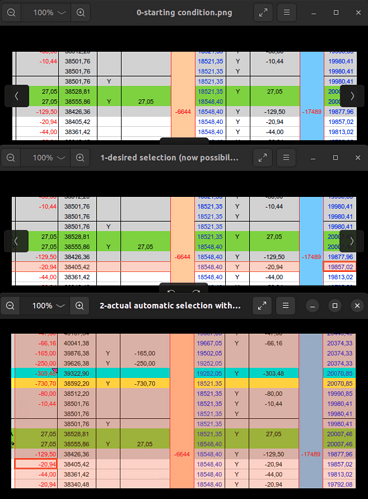Hello,
I just updated LibreOffice to version 7.6.1.2 and have noticed a different behaviour when I try to set the colour of a range of cells in a row that has merged cells in some columns.
Up to the previous release, the program did NOT fill the merged cells with the color.
In the new release instead, when I select the last single cell of the range, it automatically extends the selected range to include the extent of all the merged cells. Consequently, when I set the new colour, all the selected cells get the new color.
Find the uploaded png showing what I tried to explain above.
Can someone tell me how to revert to the previous selection behaviour?
Maybe, there is a different selection setting now enabled by default?
I understand the new behaviour should be the most correct, but I got used to the old system and it’s easier while dealing with that file.
Any hint is very much appreciated.
Best regards
Shock99er