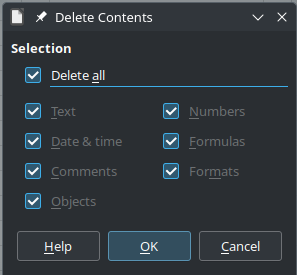Did you try disabling this? It’s not enabled by default so must have been enabled manually at some point.
There are some extensions bundled with LibreOffice and will have small padlock icons on the far right - you won’t be able to disable these and that’s fine. They shouldn’t affect this issue.