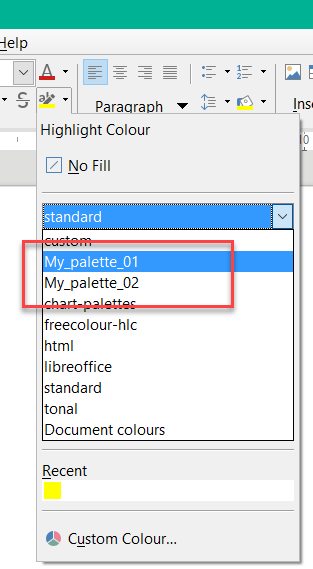Greetings…
Is there a way to control the specific colors that appear in the Recent section of the Background Color menu that appears in Calc? Basically, I want to be able to select the specific colors that appear and to have them remain unchanged. See attached screen capture for details.
Somehow, it appears that the some of the colors that appear in the Recent section appear at random, and that the Recent section appears to be periodically emptied by the system. I would like to have more control over the Recent section, to add/delete specific colors, and to empty the Recent section based on my decision and not some system decision.
Is any of the above possible? Please advise. Thanks!