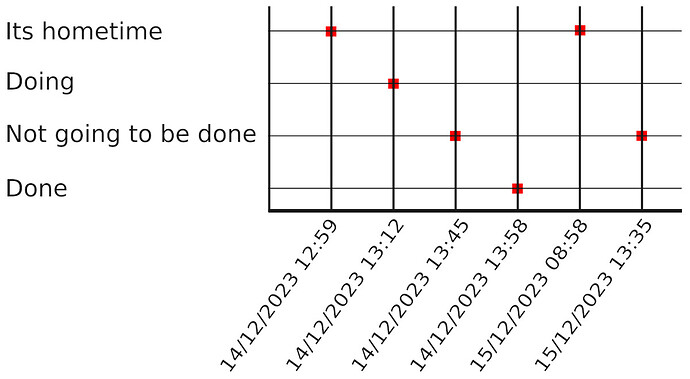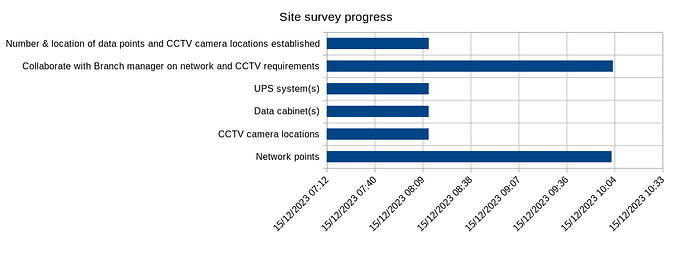Good day all.
I am a long time user of Libreoffice, and a mainly Linux (Ubuntu / PopOS) user. My issue however is not related to my OS, but rather my failure to complete a task which seems so simple. Let me explain briefly. I have built out a wonderful spreadsheet in 7.6.3.2 (64bit) which I use as a checklist / to do sheet for site management. On this sheet, I have a column A as the check points information (example: Cell A3 contains: Has this been done, Cell A4 contains: Has that been done, and so on and on). Relative to this in the same row in cells in column D, I use this for information about status or updates on cells in column A. Now I have also found a handy way to date & time stamp any entries in cell D to Cell C with the formula: =IF(D3="","",IF(C3="",NOW(),C3))
What this does is put in the date and time in cell C of the same row if I enter data into cell D on the same row.
Now, I was hoping to create a chart that has an Axis X of my timestamps and plots on the chart to the relevant change. Example, on 14 December 2023 at 12:03 I updated cell D3 for A3 (Has this been done). The datestamp was entered into cell C. My chart should plot the action. And so on. Now besides not being able to understand how to do this, I am wondering, how will this play over days, weeks etc. Because tomorrow there will be changes. Could it be a ticker type chart? I do not mind manually refreshing to get updates. I am no expert so I hope my explanation is clear. I have played with Scatter XY but it insists on putting my datestamp on the Y axis and no labels. I mocked up what I would like it to look like as per the image attached.
Hope this is enough info and makes sense. Thanks for inputs in advance