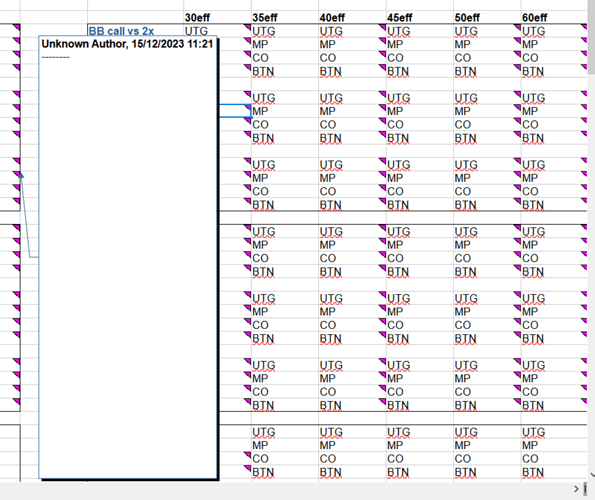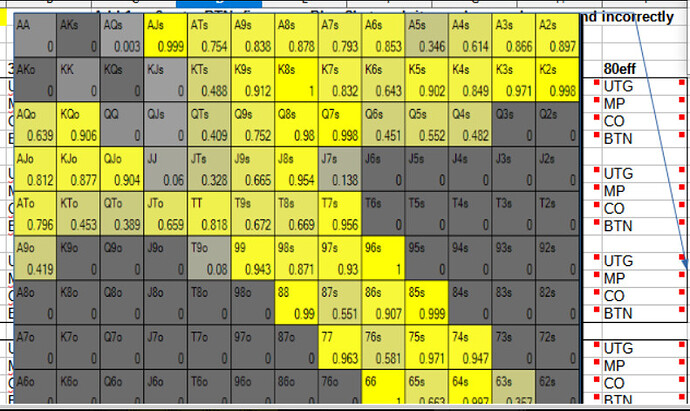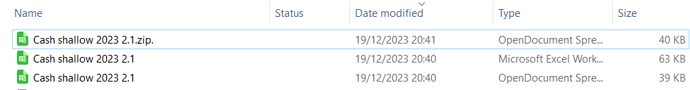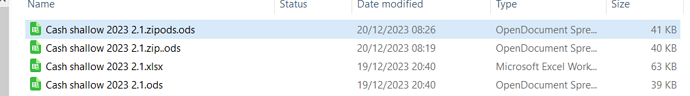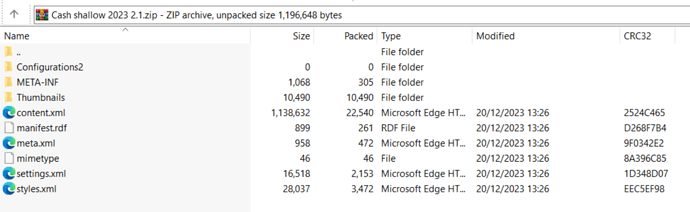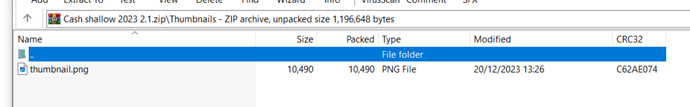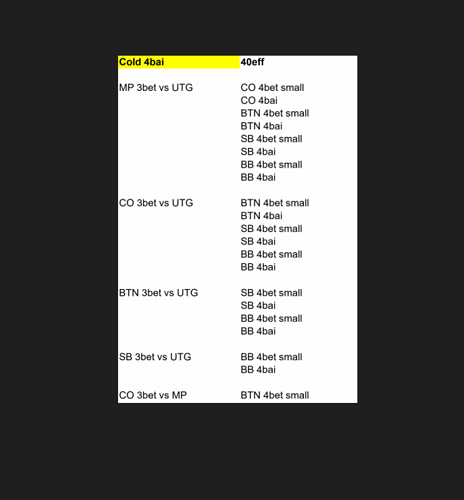I have just spent 100h adding many comments to a Libreoffice Calc on a secondary laptop only to move the file to my primary work laptop and the comments are not readable (they are screenshot images). The comments are there but small and blurry.
I was using an older version of LO Calc on the secondary laptop and I could see them fine there. I checked the size on primary laptop and it’s the same. The only difference I can see is that I have the newest version of LO Calc on my primary laptop.
I have also tried with opening Excel on my primary laptop and with that the comments just show up as blank images when I hover.
A fix on Excel or LO Calc would stop me from putting my head in the oven tonight! Please help!!