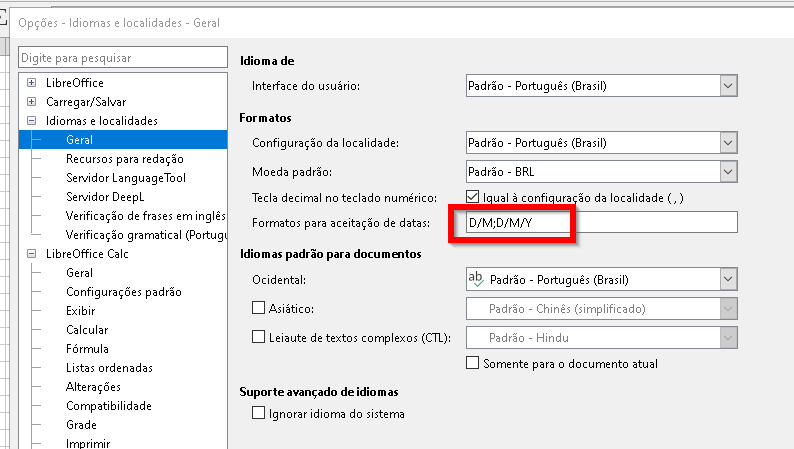I am trying to put dates similar to 01/21/2022 in my libreoffice calc file. Unfortunately it keeps getting changed to to 01/21/22 and changes the alignment to the right. Is there a way to avoid this? I would like it to stay 01/21/2022 like I am putting it in. Also not change my alignment.
I did see this idea but unfortunately I am copying and pasting so this will not work for me.
The truest answer is that no, you cannot disable it. Thank you very much Mike Kaganski for the work around which is summarized here:
Highlight and right click the cells you want to leave unformatted.
Click “Format Cells…”
Click on the tab “Numbers”
Under the category select box click “Text”
Click “Ok”.Your text should no longer be interpreted as date/decimal/currency etc for the selected cells.
A few caveats. If you insert a cell then the LibreOffice Calc will revert to it’s old behavior for that cell. This includes dragging and dropping the contents of a cell to somewhere lower in the document. The spaces made will revert back to the old behavior.