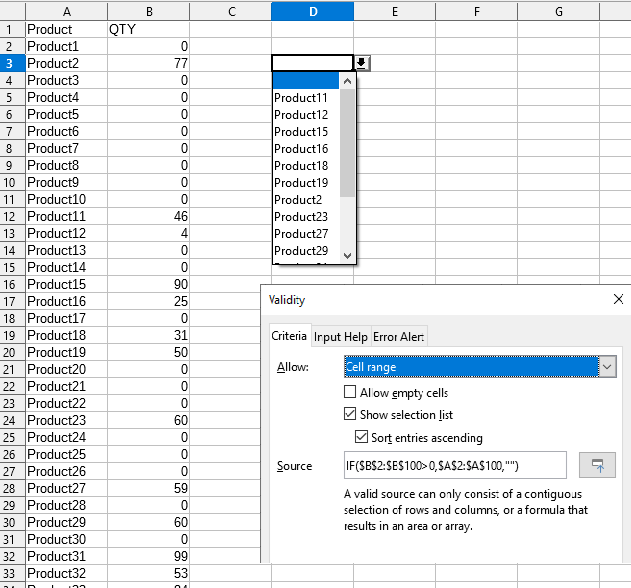Hi to all,
I’d like to create a dropdown list with the Validity function filtering the cell:
I’ve in the A column the product name and in the E column the quantity; i’d like to have only the row where quantity is greather than zero.
(in a database I’ll do something like this with SELECT A FROM TABLE WHERE E>0)
Is there a way to do it?
Thanks