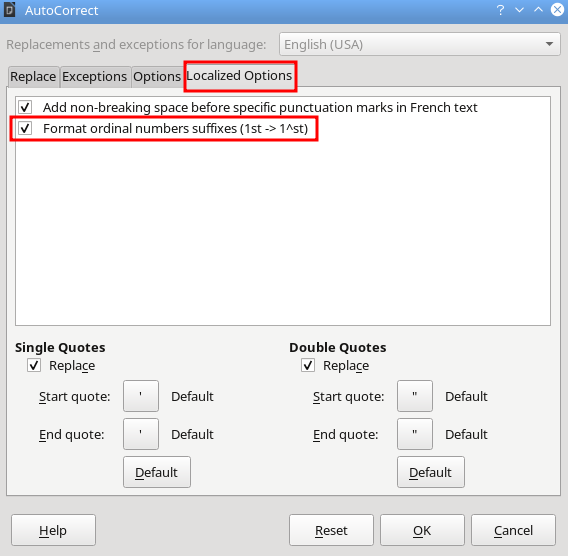When using LibreOffice Calc I’ll input a date enclosed in parentheses followed by an ordinal number enclosed in parentheses e.g. (8/10/2020) ) (1st/2nd/3rd etc). The (st/nd/rd etc) will always shrink, elevate, and default to a superscript ordinal. How can I stop this?