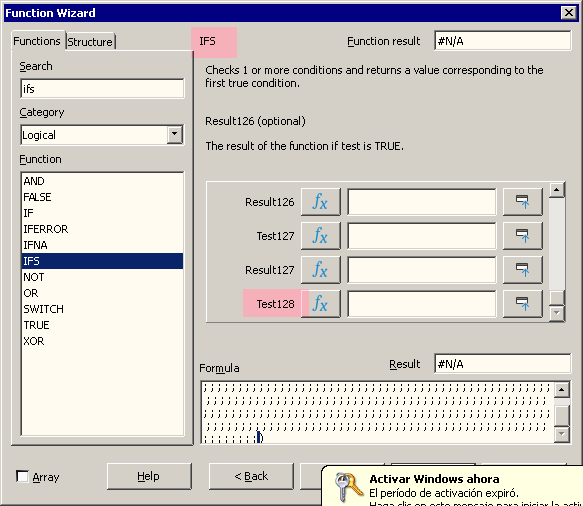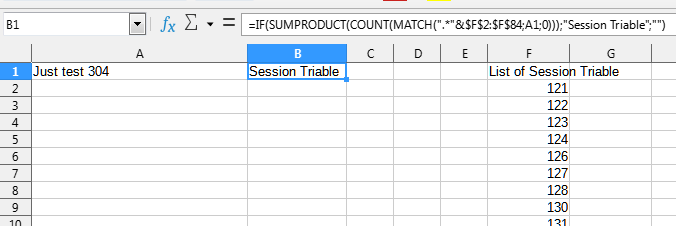LibreOffice Calc – IF(ISNUMBER(SEARCH with 100 conditions.
I am using Ubuntu 22.04 and LibreOffice 7.5.7.1. Suppose I have data in cell A1 and in B1 I entered formula. But it is allowing me to enter only 18 conditions. I have near-about 100 conditions. What should I do to achieve the desired result.
Formula I used
=IF(ISNUMBER(SEARCH(“121”,A1,1)),“Session Triable”,IF(ISNUMBER(SEARCH(“121-A”,A1,1)),“Session Triable”,IF(ISNUMBER(SEARCH(“122”,A1,1)),“Session Triable”,IF(ISNUMBER(SEARCH(“123”,A1,1)),“Session Triable”,IF(ISNUMBER(SEARCH(“124”,A1,1)),“Session Triable”,IF(ISNUMBER(SEARCH(“124-A”,A1,1)),“Session Triable”,IF(ISNUMBER(SEARCH(“125”,A1,1)),“Session Triable”,IF(ISNUMBER(SEARCH(“126”,A1,1)),“Session Triable”,IF(ISNUMBER(SEARCH(“127”,A1,1)),“Session Triable”,IF(ISNUMBER(SEARCH(“128”,A1,1)),“Session Triable”,IF(ISNUMBER(SEARCH(“130”,A1,1)),“Session Triable”,IF(ISNUMBER(SEARCH(“131”,A1,1)),“Session Triable”,IF(ISNUMBER(SEARCH(“132”,A1,1)),“Session Triable”,IF(ISNUMBER(SEARCH(“194”,A1,1)),“Session Triable”,IF(ISNUMBER(SEARCH(“195”,A1,1)),“Session Triable”,IF(ISNUMBER(SEARCH(“201”,A1,1)),“Session Triable”,IF(ISNUMBER(SEARCH(“211(11)”,A1,1)),“Session Triable”,IF(ISNUMBER(SEARCH(“222(1)”,A1,1)),“Session Triable”,""))))))))))))))))))
Extra conditions I want to use in the formula.
225(V), 232, 234, 235(II), 236, 238, 240, 251, 255, 302, 303, 304, 304-B, 305, 306, 307, 308, 311, 313, 314, 315, 316, 326-A, 326-B, 328, 329, 331, 333, 363A(II), 364, 364-A, 366, 366-A & B, 367, 370, 370-A, 371, 372, 373, 376, 376-A, 376-B, 376-C, 376-D, 376-E, 395, 396, 397, 398, 399, 400, 402, 412, 413, 436, 437, 438, 439, 449, 450, 459, 460, 489-A, 489-B, 489-C, 489-D, 353, 332