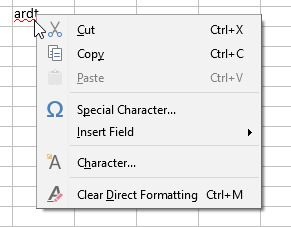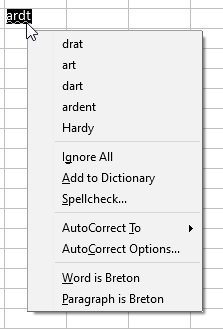The context menu depends, where you right click.
Exactly. Now there are scenarios. For testing, prepare this: in a new spreadsheet, type qwert to A1 (this will trigger the spellcheck error).
== Select cell A1 ==
- Test 1. Right-click A1 in the word’s area => spell check context menu is shown.
- Test 2. Right-click A1 outside the word’s area => normal context menu is shown.
- Test 3: Use Context Menu button (Ctrl+F10) => normal context menu is shown
I consider test 3 OK, since it naturally has only one context (selected range), and no point to further refine the context.
== Select text in A1, e.g. by using F2 ==
- Test 4. Right-click A1 in the word’s area => spell check context menu is shown.
- Test 5. Right-click A1 outside the word’s area => normal context menu is shown.
- Test 6: Make sure cursor is inside the bad word, and use Context Menu button (Ctrl+F10) => normal context menu is shown!
See how it knows the context now!