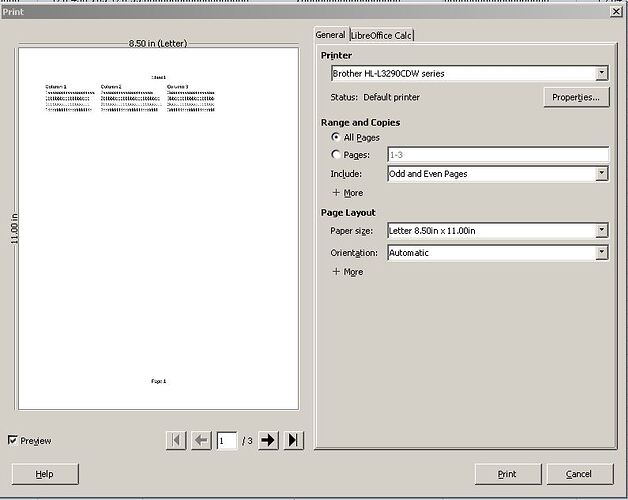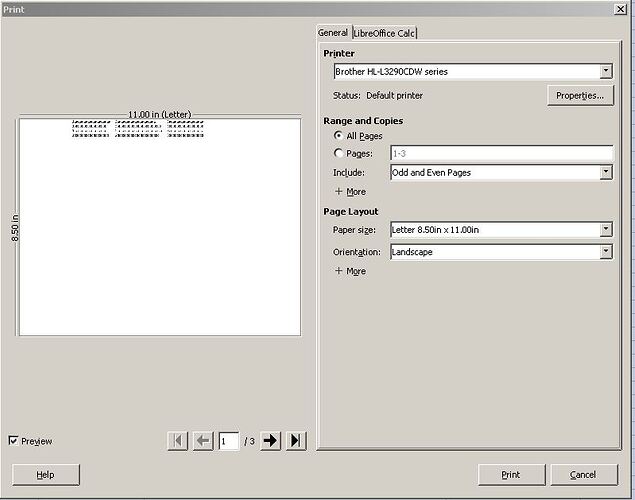windows-7
I am having a problem printing a sheet from Calc.
In both preview mode and on paper, the content appears to be truncated by excessive margin space on the left and at the top.
I was on an old version (5-something), so I upgraded to the current build of 7.4, with no improvement.
I typically save my sheets as *.xls (MS Office 2003 compatible - just an old habit) so I re-saved one as *.ODS to test, also with no improvement.
If I print in portrait mode, a few of the left-most columns are centered on the page.
If I print in landscape mode (my preference) the same content area prints, it is just formatted slightly differently.
I did try using the “select print area” tool form the toolbar, but it didn’t seemed to change anything (perhaps I am using it incorrectly).
I was able (in both versions of LibreOffice) to load a text document saved as *.doc and printing that in landscape mode worked as expected (and desired).
It was a very limited, single-page, test, but it seemed to indicate that whatever is the cause of my issue, it is confined to Calc.
This issue must be the result of some incorrect operation on my part, or my computing environment.
If it was common I assume it would be widely reported (it does not seem to be) and it would not have persisted from LibreOffice v. 5-something to v. 7.4.
However, I am completely stumped, and need some ideas to try.
If it makes any difference, my printer is a Brother HLL3290CDW, but I don’t suspect that to be part of the problem.
Thanks for any help you can provide 
EDIT by @Hrbrgr ,
Text formatted, for better readability.
Without the actual file it is only guessing, from setting of margins to print-ranges and the actual layout of the page.
.
You could rule out your printer by printing/converting to pdf. If this gives the same result it clears the driver/printer from the list of suspects.
.
Always to try: Safe mode or renaming your profile. Corrupted profiles can have a bunch of unexpected effects (and profile is not changed by updates).
.
My next step would be to try printing another new file, to see if the problem is Calc or the file. Then, if this was possible, I’d copy the data from your spreadsheet to a new one and try, if I can print the new file…
.
You can upload the file here, so somebody with better knowledge may have a look.
This behavior is exhibited on every Calc worksheet. I had tried to print to PDF before I tried to upgrade, behavior is identical. I have created a new sheet in Calc 7.4 and saved as ODS. It does the same thing. I will upload the test sheet and images of the portrait and landscape previews. Hopefully that will better illustrate the problem and stimulate some ideas. I’m not certain what you meant by a Libreoffice “profile” (I am the only user of the installed applications), could you kindly explain further?
samiam_test_print.ods (10.0 KB)
Had to create
a 2nd reply to upload the landscape preview, because of the “newbie” restriction. Here it is.
All your settings are kept in your profile, like choosing tabbed UI, or adding your own dictionaries, macros etc.
See:
https://wiki.documentfoundation.org/UserProfile
There isn’t a print range defined but that isn’t as important as incorrectly having the page set to portrait in Calc. The print driver gets the page which is set to Portrait in Format > Page Style > Page and tries to print it on a landscape page by rotating it around its centre getting the result you show. In the image below your page (portrait, red border) overlaid by the landscape page sent to the printer.
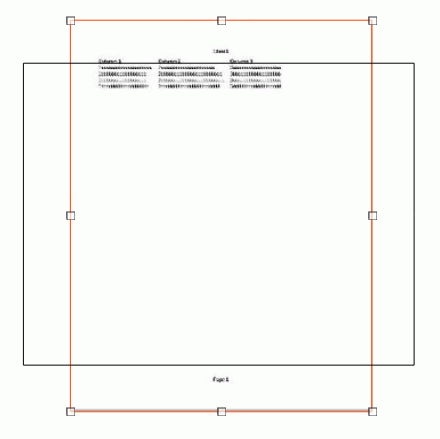
To print the sheet in landscape you need to go to Format > Page Style > Page and set it to Landscape, see Printing Sheets in Landscape Format
In the same dialogue you can set margins, what you see in the Header & Footer, etc.
Maybe, this page helps too Page and printer setup in Calc - The Document Foundation Wiki
I suggest you download and use as reference the Calc User Guide from English documentation | LibreOffice Documentation - LibreOffice User Guides
That is indeed the accurate diagnosis of the issue, and the recommended fix was mostly successful. I changed the test sheet I uploaded, and it printed fine. I then made the same changes on the “real” sheets, and no improvement happened. Saving those sheets as “ODF” and checking that the “page” settings were as recommended did not help. I had to save those sheets as “CSV”, exit Calc, and open them as CSV/text in Calc. Then I could change the settings to the recommended values and sucessfully print in landscape mode. My tentative conclusion is that some setting that resulted from the original creation of those sheets in LibreOffice 5.n, and/or saving those original sheets as Excel 2003/DOC files, embedded some setting in the files that ignored the changes to “page” settings made in v. 7.4 that was not lost until the sheets were saved in CSV format, then reloaded. In any event, I got the information I needed printed as I needed it presented, so all is good. Thanks to my respondants for the kind assistance!
Defining the print range in Format - Print Range - Edit might have been sufficient.
You can define the printer settings in File - Printer Settings
If page is set landscape then I would normally leave the orientation set to Automatic in LibreOffice print dialogue. Check that the printer driver is not set to some other setting that rotates it again. My Brother printer has a tendency to that when printing booklet so maybe it will do it under other circumstances.