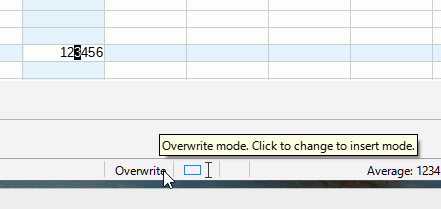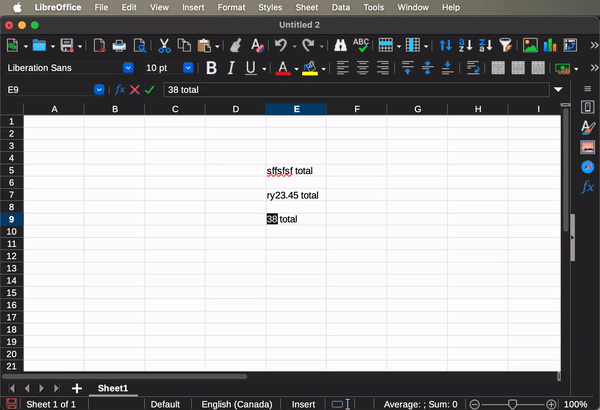I have the same issue (MacOS; LibreOffice 7.3.4). It has been a feature of LO for some time and ALL the observations are correct:
- It is maddeningly non-reproducible. When I use your example ‘123.45’, it doesn’t do it. But I was working in a spreadsheet yesterday and the cursor repeatedly switched to Overwrite by itself. I have observed it mostly in larger spreadsheets with “lots of text.” Make of that what you will.
- Toggling from Insert to Overwrite does not help (yes, we thought of that.)
- Saving the document, closing the program, etc. - yes, tried. No, it doesn’t solve the problem.
As for bug reports, one has to be able to describe/capture/the bug in some detail and I have never been able to do that. The behavior is too random and the few times I’ve tried to screen record, it stopped doing it. Absolutely infuriating!
So kudos to you for finally Photographing this Monster! Maybe the fact that many of us have seen it will enable someone to finally kill it for us.