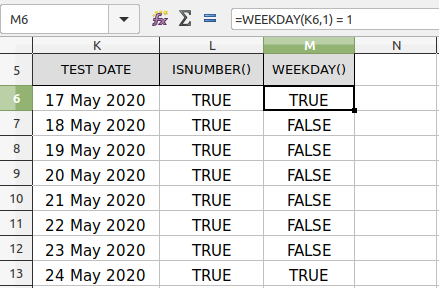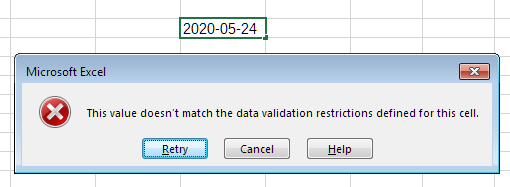On a spreadsheet I have a cell where the user inputs a period ending date which should always fall on a Sunday. The format for that cell is set for Date, 31 Dec 1999. The validation rule for that cell:
Allow: Date
Data: Equal
Value: WEEKDAY(J4,1) = 1 (the 2nd parameter is correct for my locale)
No matter what date is entered, the input is considered invalid. This is working just fine with Excel. I have no idea what’s going on. Anyone?
Cheers!
Image in response to Mike’s reply: