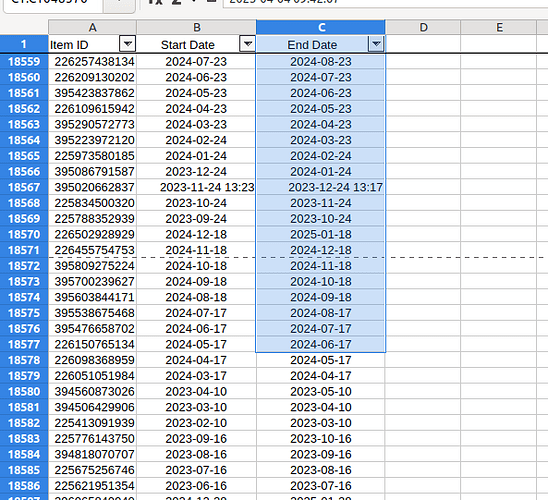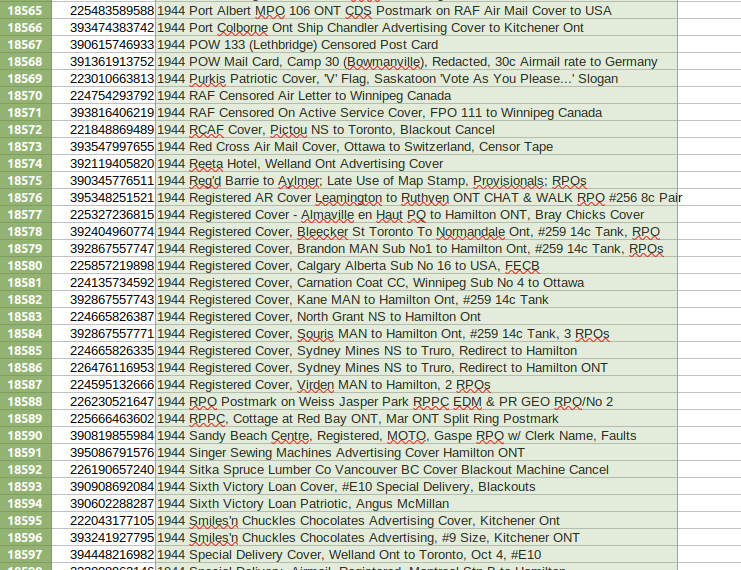LibreOffice Calc Will Not Highlight Spreadsheet Columns, Cells or Rows Past Row 18577
I have been using LibreOffice Calc for years to maintain a few spreadsheet files.
The files are updated daily and two of the files have grown containing over 40000 rows (across 12 columns) of data.
Last week I started to use a new version of LO Calc
Version: 25.2.0.3 (X86_64) / LibreOffice Community
Build ID: e1cf4a87eb02d755bce1a01209907ea5ddc8f069
CPU threads: 8; OS: Linux 5.15; UI render: default; VCL: gtk3
Locale: en-CA (en_CA.UTF-8); UI: en-US
Flatpak
Calc: threaded
The two large files will not show highlighting of columns, cells, or rows past row #18577.
I cannot figure out why this is? See screenshots below of the two spreadsheets. The column highlighting ends at row 18577. I cannot highlight rows or individual cells past that point either.

I had been using an older version of LO Calc and this limitation is not occurring. I have checked again today using the old version. See screenshot below.
Version: 7.3.7.2 / LibreOffice Community
Build ID: 30(Build:2)
CPU threads: 8; OS: Linux 5.15; UI render: default; VCL: gtk3
Locale: en-CA (en_CA.UTF-8); UI: en-US
Ubuntu package version: 1:7.3.7-0ubuntu0.22.04.8
Calc: threaded
Is there a default limit in LO Calc 25.2.03 that can be changed? or is this some sort of bug? Or have I done something wrong with the new 25.2 version?
Any advice/help would be appreciated.
Thank you.