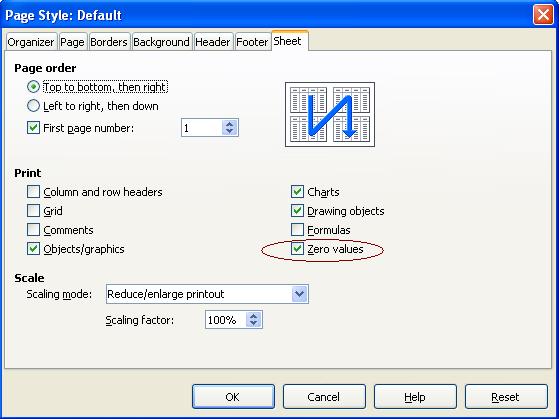I need to print/export to pdf with visible zero values in cells. I couldn’t find the solution.
I’m using LibreOffice Calc version 5.0.2.3 under Ubuntu (linux).
I have configured my spreadsheet to always show zeros as blanks. However, in a small number of selected cells, I want zeros to be explicitly shown.
Is there a way to format individual cells to override the default “hide if zero” behavior? I can’t find any way to do this.
Thank you very much.