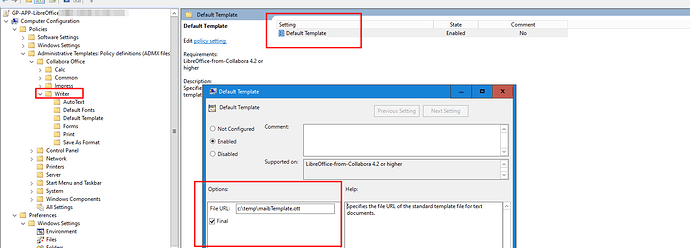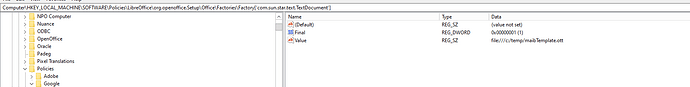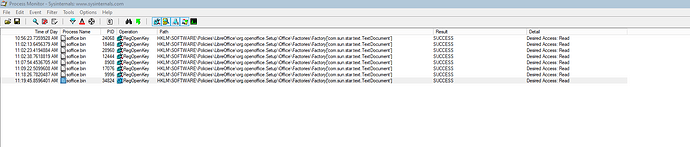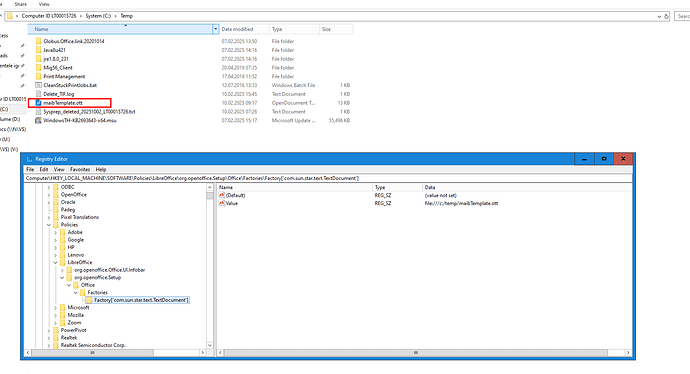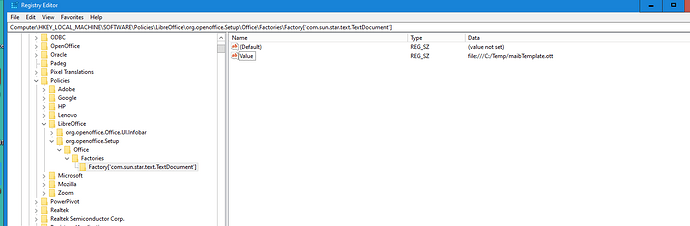Good day,
I have libre office 24.8 in my organization. now i need to make a default template to writer, calc and impress. how it can’t be done via GPO or maybe registry settings ?
Tried admx from collabora , and setting default template link, but no effect. it doesn’t work.
Have you filed a bug report about that?
no, i just ask here for the first time
any help, please?
You used the dedicated tool, the ADMX; and it failed somehow (you never explained what exactly you did - what you specified in which options; how you applied GPO, etc.; and what you saw). You didn’t create a bug report. How people could help you?
Where i need to create a bug report ?
Look at image what i put in settings in gpo, but this template is not applied. i see url to the template in registry, but when open a new writer it is not using template. GPO is applied by user configuration.
How people could help you?
So, maybe there settings in registry - which key and where i need to create, to use my default tenplate, for writer,calc, impress.
Note that the setting tells explicitly:
Specifies the file URL of the standard template file for text documents.
You provide there not a URL, but a system file path.
GitHub · Where software is built - but only if it is not a user error 
file:\domen\SYSVOL\MAIB.Local\Policies\Scripts4users\LibreOfficeConfig\maibTemplate.ott
file://domen\SYSVOL\MAIB.Local\Policies\Scripts4users\LibreOfficeConfig\maibTemplate.ott
tried this one… no way… do you have maybe an example ?
Try
file://domen/SYSVOL/MAIB.Local/Policies/Scripts4users/LibreOfficeConfig/maibTemplate.ott
which indeed doesn’t use the backslashes that are invalid in URLs.
However, I’d first try with local file, to check if it really works, before using domain shares, their UNCs, and the support of the URLs-for-UNCs.
local variant like : file://c:/temp/maibTemplate.ott ? doesn’t work …
No, for local variant, that would be
file:///c:/temp/maibTemplate.ott
It seems, that learning some stuff about file URLs could be useful 
Thank you so mush , for clarification and help. but still no luck… tried in a local policy to set up default template. still not working… it opens a new one blank file.
Now let’s check some things.
- Is the policy applied?
-
gpupdatecould help - check if there is a registry key
HKLM\Software\Policies\LibreOffice\org.openoffice.Setup\Office\Factories\Factory['com.sun.star.text.TextDocument'], with the correct data
- Have LibreOffice been restarted?
- it may happen, that you e.g. have quickstart open
Now could you please use Sysinternals’ ProcMon, to monitor if LibreOffice attempts to read that registry key on startup / creation of a file?
Is there the template file in c:\temp\maibTemplate.ott? And can you please check what happens in the ProcMon after reading that key? Don’t filter out too much. I expect it to attempt to read some file.
A nitpick (shouldn’t really matter, but still) - the Temp in your Explorer is using uppercase T; but your setting uses lower case. Note that it’s even possible to configure NTFS to be case sensitive.