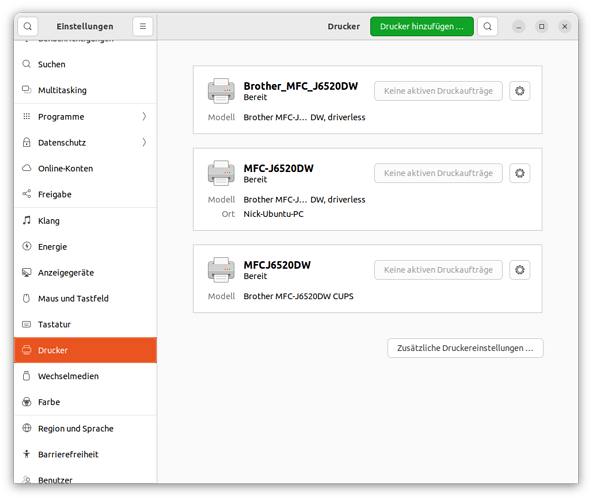Hello,
As I am new here please have a little patience if I don’t post exactly the way it should be done. I’m learning!
The Problem
I have newly installed the latest versions of Ubuntu and Libreoffice since which Libreoffice does not recognise my printer which has also been re-installed. This was not the case with previous versions.
The Environment
Computer: CSL Tower with 8 Gb RAM and 1 Tb Harddisk and AMD® A8-7600 radeon r7 Processor
Operating system: Ubuntu 22.04.3 LTS which has been newly installed followed by the printer followed by libreoffice.
Libreoffice v. 7.6.1.2
Printer: Brother MFC-J6520DW with all drivers downloaded from the Brother website.
Descriptiuon
First of all, other software recognize the printer including XSane.
Attempts to print any type of document show only the “Generic printer” and that doesn’t work either!
Has anyone experience with this and perhaps tips as to how I can solve this (MEGA) problem?
Have a good day and happy computing!
NE