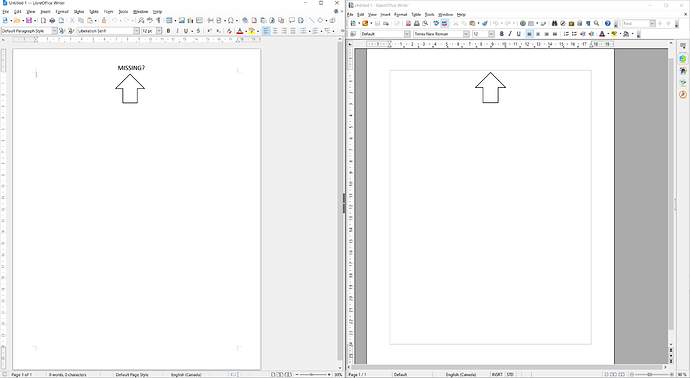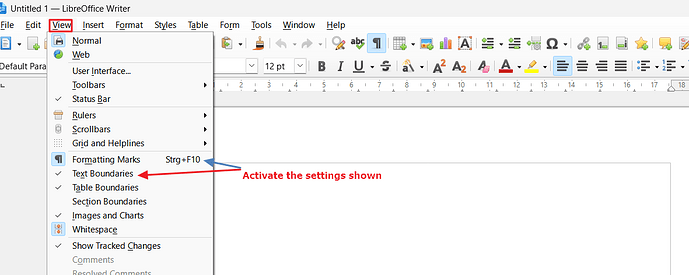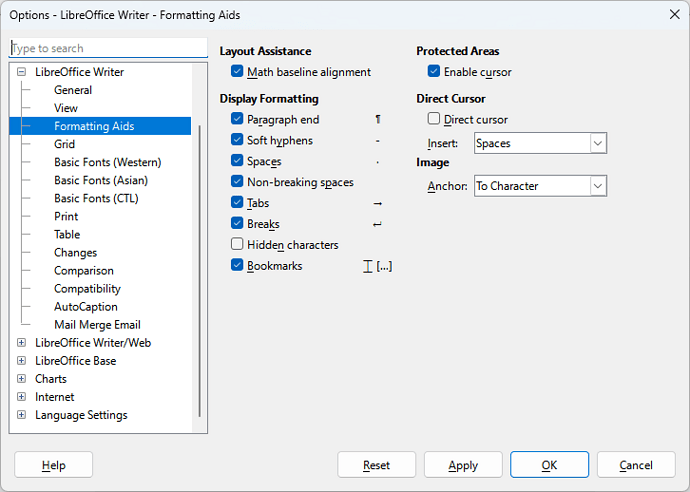This problem has been preventing me from using LibreOffice full-time for years now, because I just can’t figure out how to turn on the page border. I’ll include a screenshot of OpenOffice and LibreOffice side by side, and add an arrow to show you what I mean by the page border. Am I missing something here, or is there not a way to turn on the border? If not, why has this issue not been resolved yet? I’m not trying to be rude, but this seems like a painfully obvious feature to include in LibreOffice.
Those settings are already activated. Not the formatting marks (I don’t want that option on), but the text boundaries are turned on and it still doesn’t show the page borders.
If they had announced that in the question, I wouldn’t have bothered to answer.
If the haircrosses in the corners are not enough for you, then you must switch it ON.
Since LibreOffice 3.5, the text boundaries were changed to the corner marks (that was a new feature, missing in the release notes). That was considered a regression (tdf#46073); and then, the old rendering was restored in the formatting marks mode (this time, it appeared in 3.6 release notes). So now, you either have corner marks, or have formatting marks shown, because the boundaries are considered formatting marks.
Note that the feature appeared in LibreOffice, because this was considered for quite some time already in OOo (see DocumentBorder - Apache OpenOffice Wiki). After the feature appeared in LibreOffice, and got some controversy, this was mentioned in that wiki’s end. However, after the change in 3.6, it settled down, and was accepted widely as a good new mode. So now, there’s ~no problem in vast majority of users around this (but see tdf#74386).
It is your decision that you deprive yourself from useful information typically shown in the formatting marks mode. But you may fine-tune your formatting marks mode, to have the mode in a way that is acceptable for you:
That actually does help with my problem, so I really appreciate the information!
That being said, I certainly don’t agree with LibreOffice’s decision to bury this feature in the formatting marks settings. I don’t think most people even turn on formatting marks when using these programs for casual use (in my personal observation), so it seems more like an unnecessary annoyance having to uncheck all of the formatting marks options. The little page border corner marks are completely useless to me personally, especially when I’m working on a multi-page document that requires me to see the full page borders. But anyway, I appreciate the help with the answer all the same.