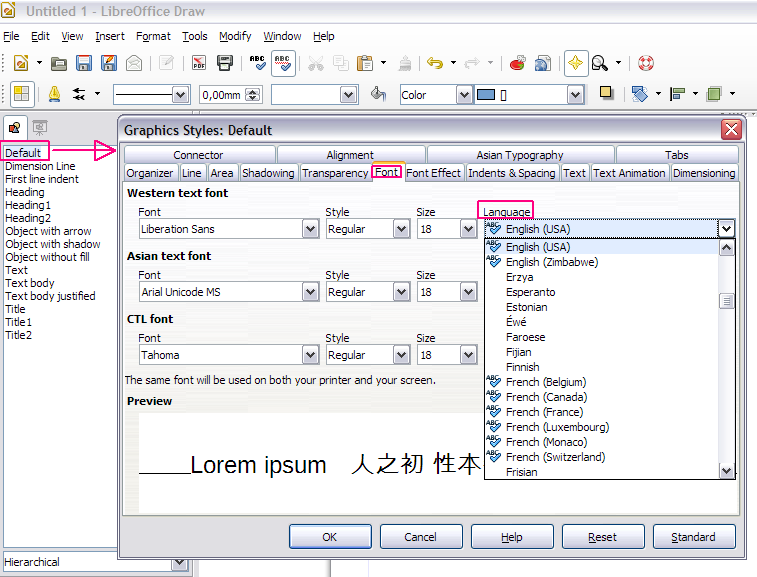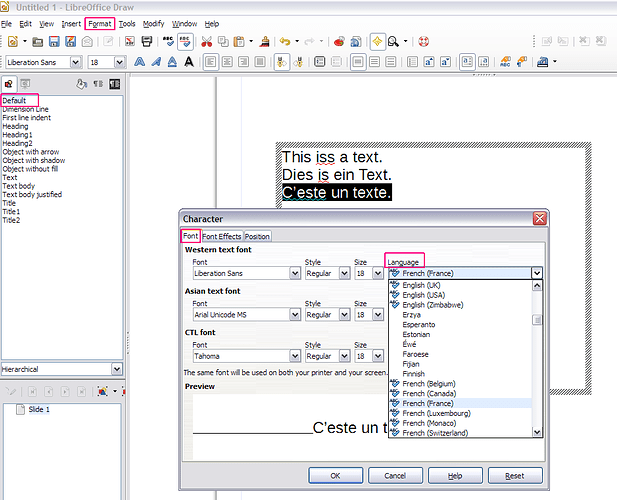Hi,
My problem is that I can not set any language on Draw. I go to tools/setup and select the language I want for the document, but mostly none of the text frames get any language set. Pressing F7 in them gives me message “Spelling control finish” with an empty pop-down for language in background frame.
Although, on some document I have some text frames on page two who detects the selected language, but in most documents it does not.
I have had similar problems on earlier versions of Writer when I created a new document by right-clicking a folder, select New, and then Opendoument Text. Then spell-check did not work, but by starting Openoffice Writer directly with a new document it work.
Any suggestion will be helpful.
Best regards
Morten