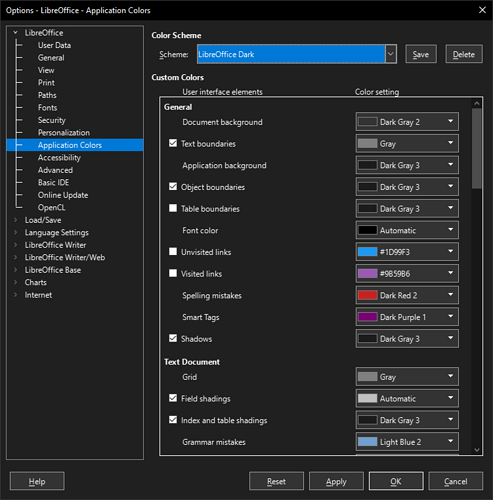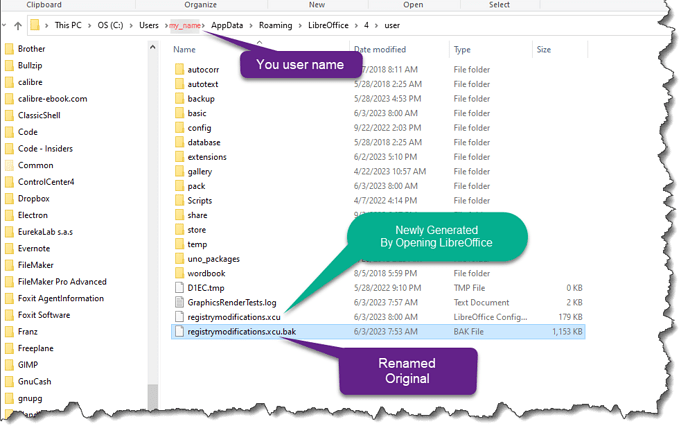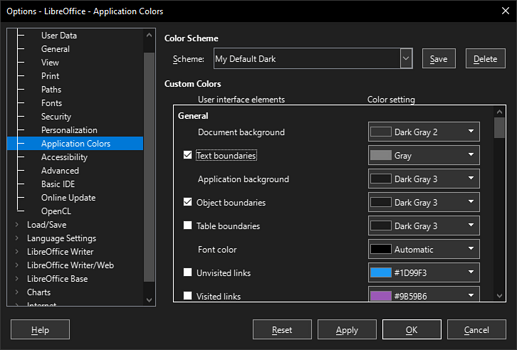It seems the reset button only has effect in the current instance of the Applications Dialog.
It is possible to force LibreOffice to regenerate you user settings.
Regenarate you configuration.
WARNING: THIS WILL REPLACE ALL SETTING AND USER DATA.
This is for Windows.
Close any instances of LibreOffice.
Find your registrymodifications.xcu file and rename it to something like registrymodifications.xcu.bak
Restart LibreOffice and it will generate a new registrymodifications.xcu file. Now all the defaults are back. Be warned all your history and user setting will be gone, well still in the registrymodifications.xcu.bak file if you need to revert.
Note: IIRC in Linux the registrymodifications.xcu is usually in home/user_name/.config/libreoffice/4/user directory.
For Future endeavors make a copy of the theme you want to adjust by clicking save button in the dialog.
Now you can safely use and edit the new saved theme colors.