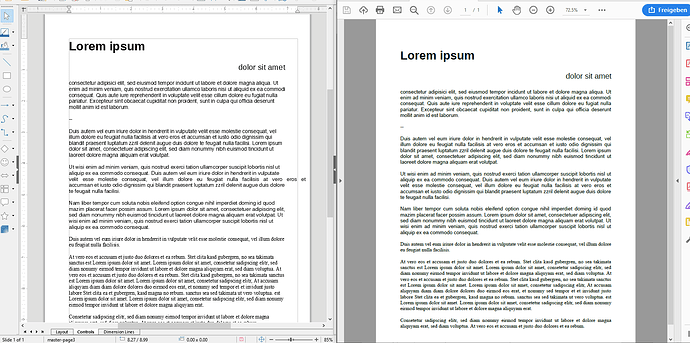I’m trying to make some simple modifications to PDF-files (changing color of a few words and inserting links), which can be done easily with LibreOffice Draw (apparently not with other programs like Master PDF Editor or this online editor Easy to use Online PDF editor where I always end up changing the color of the whole line, not just the selected few words…). However when I open the PDF in LibreOffice Draw the text alignment never stays in justified mode, but will be aligned left (see image attached, left LibreOffice Draw, right Adobe Reader; the pdf was exported from a LibreOffice Writer document
).I also don’t manage to change it back, the general align-tool allows only left, center and right, the paragraph settings when working in a text box seem to have no effect on the alignment… happens in LibreOffice Draw under Linux and Windows.
Is there a way to keep the alignment of the text when opening the pdf in LibreOffice Draw that I miss for some reason?
Or do you know of any other way to change text color (not just highlight) and insert a link to a pdf that works with (preferably Manjaro/Arch) Linux!