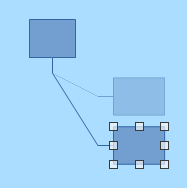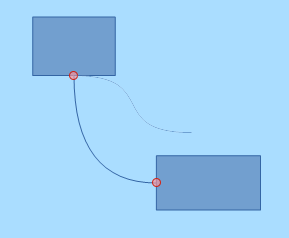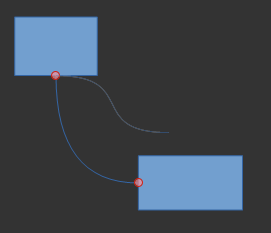@MRMRMRMRMRMRMR thanks for refreshing the question.
Problem 1: OP didn’t mention his LO version. I’m using 7.5.3.2 under Fedora 38 with KDE Plasma desktop. Connectors attach to shape glue points and remain attached there. This suggest OP selected lines tool instead of connectors.
Problem 2: no “shadow” connector while moving it; this is really inconvenient.
Problem 3: connectors snap to the grid like any other shape. However you must be cautious about the fact that the grid doesn’t show all snap positions (otherwise the display would nearly be all black because there would be too many snap locations). When you go to Tools>Options, LibreOffice Draw>Grid you see that the “main” grid positions are set 1 cm apart. These “main” positions are displayed. There are also “secondary” positions defined by their numbers between the “main” ones. These are not displayed, only hinted at on the “main” grid lines.
This can give the illusion that the “main” positions are ignored, leaving the possibility to anchor shapes anywhere. But if you zoom in enough and try to move your shapes only a tiny bit, you clearly see snapping on “secondary positions”.
To sum up, only problem 2 exists IMHO.