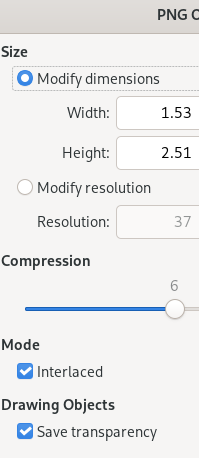I have a multi color box diagram in LibreOffice Draw 7.3.7.2 ; (linux Mint 21.1).
When i go to ==>File==>Export… and i Choose an image format from the selection dialog in the lower right, my color box and connections diagram saves only as B&W using bmp. Despite the fact that the bmp export dialog chooses “true 24 bit color”.
What is wrong?
(Note: the png, gif, and jpeg all do export in color).