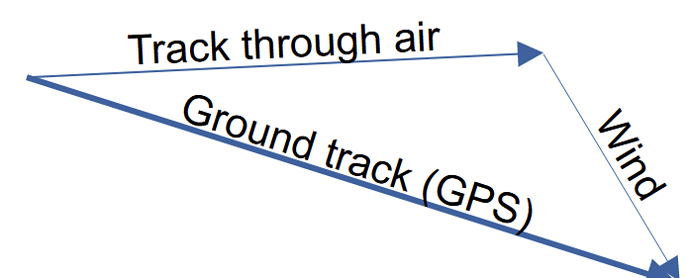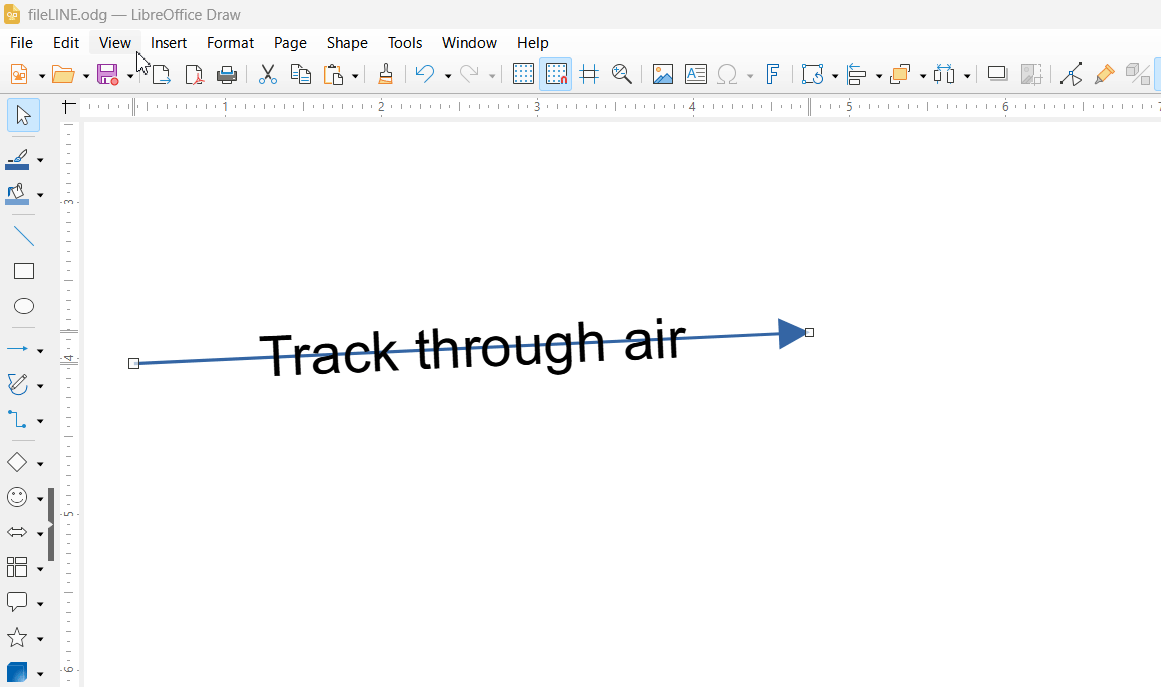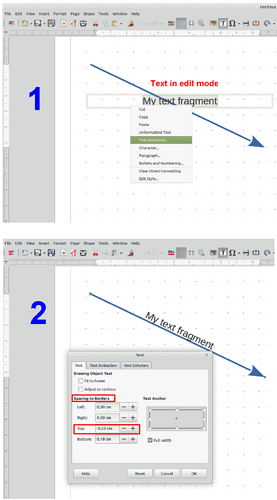When I draw a line with a label in Draw, there is no space under the label.
A line of more than one pixel width makes the label really hard to read.
I have tried spacing under text in text effects, paragraph, etc - nothing seems to work.
How do I make this legible?
Thanks!
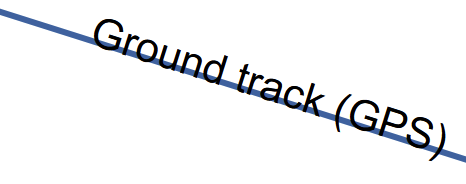
Text with subscript is even worse:
Idiotic forum will not allow me to insert 2nd image here, sorry…
By default, labels are centered in the object:
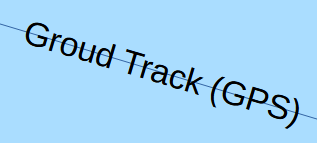
A line spacing set to double lower the first row:
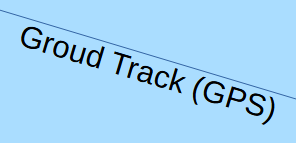
A line spacing Fixed of 0.25 mm (the minimum):
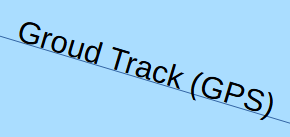
As a workaround, add a new paragraph at the end of the label.
As another workaround, apply superscript:
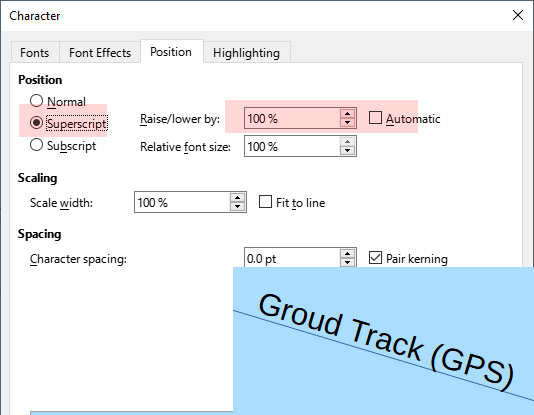
I’m using LibreOffice 24.8.2.1 on Windows.
Changing line spacing has no effect.
Adding a line-break after the text (shift-Enter), selecting the (invisible) line-break,
and formatting the break’s character height to 3pt did work:
Thanks!
Similar to @cwolan’s idea…
Please note: If text is in edit mode (irrelevant if any letter is selected) you can change to Text Attributes (right hand mouse click) and then alter the values. See screenshots.
@Grantler - I tried that, but oddly absolutely nothing happens.
Ooops, sorry, I used “bottom” which does nothing.
One has to use “Top” to affect the bottom spacing ??? Yikes.
Also, the “Text Attribute” menu disappears if the text contains a subscript.
@cwolan - This is exactly what I was looking for.
Unfortunately, if I do this, the “subscript” attribute in the text is overridden somehow.
When I edit the text I see the appropriate section as a subscript,
but as soon as I leave the edit box the subscript reverts to normal text.
@Grantler way:
Not for me:
Version: 24.2.7.2 (X86_64) / LibreOffice Community
Build ID: ee3885777aa7032db5a9b65deec9457448a91162
CPU threads: 4; OS: Windows 10.0 Build 17763; UI render: Skia/Raster; VCL: win
Locale: es-MX (es_AR); UI: en-US
Calc: threaded

But in
Version: 24.8.2.1 (X86_64) / LibreOffice Community
Build ID: 0f794b6e29741098670a3b95d60478a65d05ef13
CPU threads: 4; OS: Windows 10 X86_64 (10.0 build 17763); UI render: Skia/Raster; VCL: win
Locale: es-MX (es_AR); UI: en-US
Calc: threaded
the text must be NOT selected when choosing Text Attributes in the context menu.
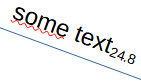
If you have a text with more than one line, “text along path” will not work. But for a single line text I find it easier to use. And it does also work, if you want to label a curve or a connector.
In regard to “text attributes”, a line behaves the same as a zero-height rectangle. So for understanding the behavior for lines it might be helpful to understand the behavior for a rectangle. I have tried to illustrate that:
Textarea.odp (33.3 KB)
Folks, this is kind of a mess…
Not sure how but the UI could seriously use improvement here,
as well as more consistent behavior…
Thanks!
And what is your proposal? You added an Answer to this topic but it does not look like a solution.