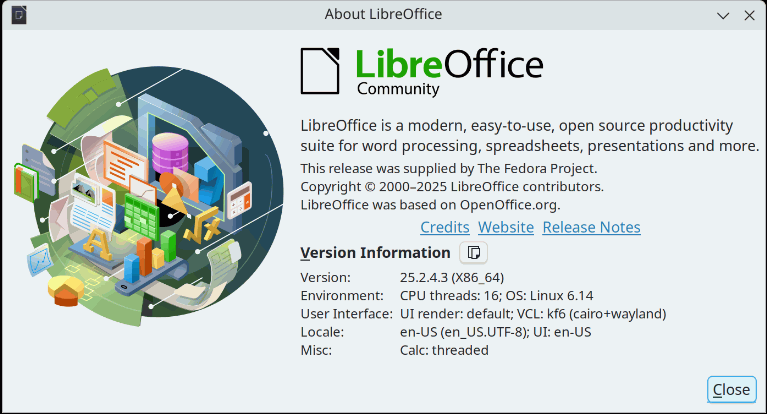LibreOffice 25.2.4.3 on Fedora 42
“Help → About LibreOffice dialog”
[EarnestAl copied image to Ask site]
I created a .odg file from scratch. The .odg file has 4 pages.
When I export to PDF using the “Export Directly as PDF” button on the menu bar, the resulting PDF includes only one of the four pages in the .odg file.
It appears that only the selected page is exported. If I select a different page, then only that page is in the resulting PDF.
I’ve also tried to “Print to PDF” using all controls on the print dialog as shown in the referenced screen grab of the “Print to File…” print dialog.
https://storage.imgbly.com/imgbly/oN0RABVSHZ.png
I believe that this is a bug. But if it’s pilot error, please let me know. If a bug, I’ll file a bug report…