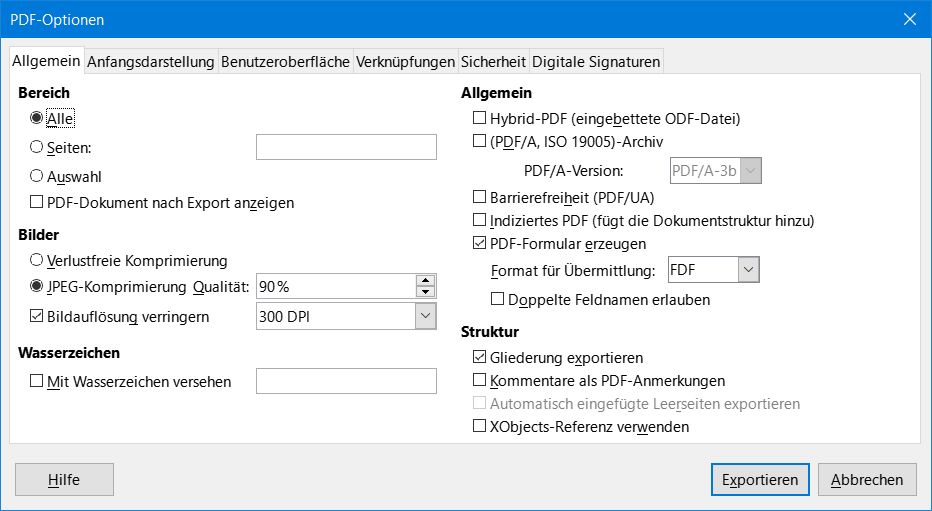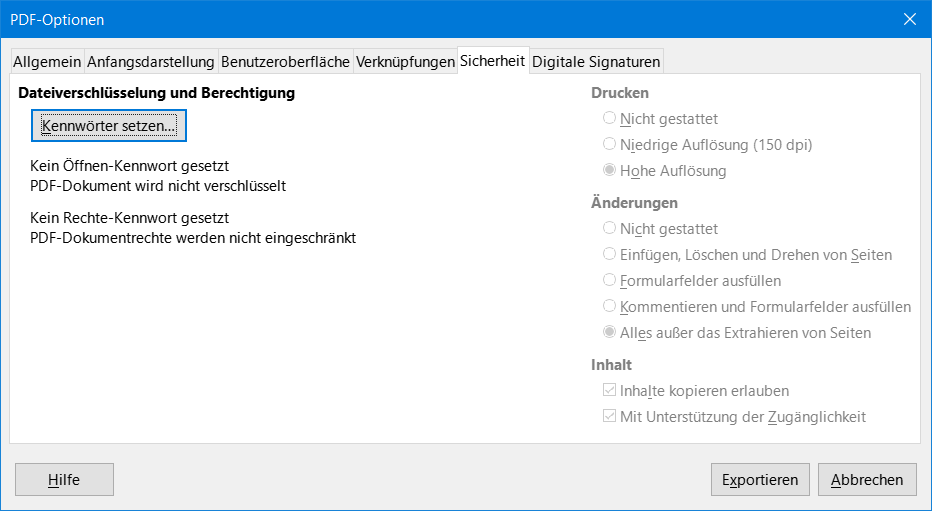I use Draw to create a newsletter for my company and it works great. When I export the file as a .pdf so I can email it, the .pdf looks great also. The problem is my boss can’t print the .pdf. The message says “This document cannot be printed”. I’ve went through the settings, there are no security boxes selected, no special permissions needed. It emails just fine, it just won’t print.
Am I missing something? Thank you.
Which ones? Menu File - Export as - Export as PDF - PDF Options - Security tab?
Your boss downloaded the PDF, or just opened it from the e-mail over internet?
I’ve used “file/export”, “file/export as/export as .pdf” and “file/export as/ export directly as .pdf”. All three give me great .pdf files, but will not print, even from my computer or when sent as an email attachment. When I click “export to .pdf” and the dialog box pops up, I’ve looked over all the settings to make sure that I do not have any security settings (which I don’t).
I just created a small test file in Draw.
It has this content:
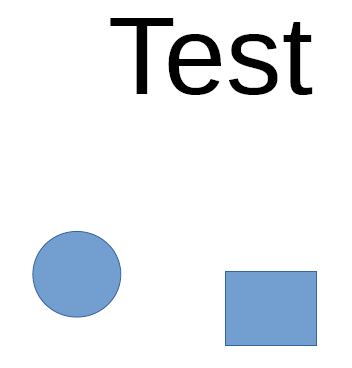
In Draw I exported the file as a PDF with the following settings:
I opened the PDF file in Adobe Reader and was able to print it without any problems.
Here is the PDF file to test:
Test Draw Print.odt (7,2 KB)
IMPORTANT! Please change the file extension ODT to PDF after downloading. Thank you.
With me:
Version: 7.2.5.2 (x64) / LibreOffice Community
Build ID: 499f9727c189e6ef3471021d6132d4c694f357e5
CPU threads: 8; OS: Windows 10.0 Build 19044; UI render: Skia/Raster; VCL: win
Locale: de-DE (de_DE); UI: de-DE
Calc: CL
Sorry for my German UI 
I got your file to print just fine. I created a new document with shapes similar to yours and it printed. When I added my own graphics however, it did not print. I think I’ve found my solution. When I add graphics, instead of selecting the “Insert Image” button, I have been copying my graphic from my browser and pasting into the program. It is working now, but I think that is what I was doing wrong.
Thank you for you help!