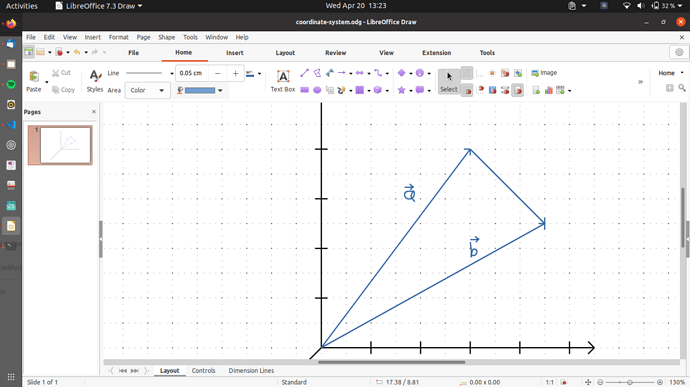! bug reported - tdf#148693
Dear all,
I get the following error when trying to save at LibreOffice Draw:
Error saving the document coordinate-system:
Write Error.
The file could not be written.
(I called the file “coordinate-system”)
The file mainly contains a coordinate system and the names of vectors and the axes. I can save the document when I have just the coordinate-system (which I draw with the function “Insert line”). But the moment I use “Curves and Polygons” to make names for the vectors and axes (written by hand), LibreOffice does not want to save anymore.
Other posts with similar error messages either report of problems with anti-viruses or access-problems with LibreOffice. The first issue can not be, since I use Ubuntu and do not have any antivirus. The second description does not fit, since I could save the file containing just the coordinate system.
I have:
LibreOffice 7.3.2
(before I tried with LibreOffice 6.4 which did not work, too)
Ubuntu 20.04
8GB RAM
Intel Celeron N2940
reported - tdf#148693