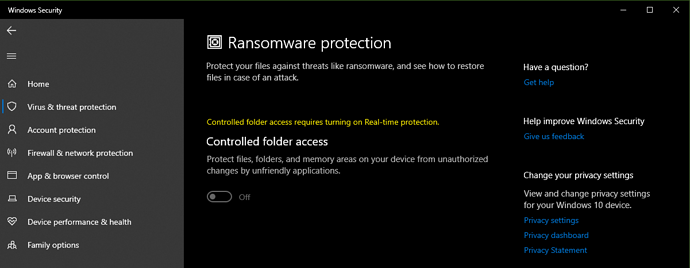Running LibreOffice 6.4 on windows 10 with all maintenance up to date.
When I try to open spreadsheets I created and saved as .odt or .xls or .xlsx I get an error message ending as in the question, and beginning with something about lock.
It happened several days ago when I was running LibreOffice 6.3. Since then I have looked for solutions with Google with no success, though many other reports. I uninstalled LibreOffice 6.3 and installed 6.4 with no help - same problem. I can open the files read-only but cannot change then nor save them.
Prior to the problem I had done little or nothing to my Windows 10 system, as I use an iPad for most of my computer access these days. Of course, Microsoft does install Windows 10 maintenance at its pleasure.